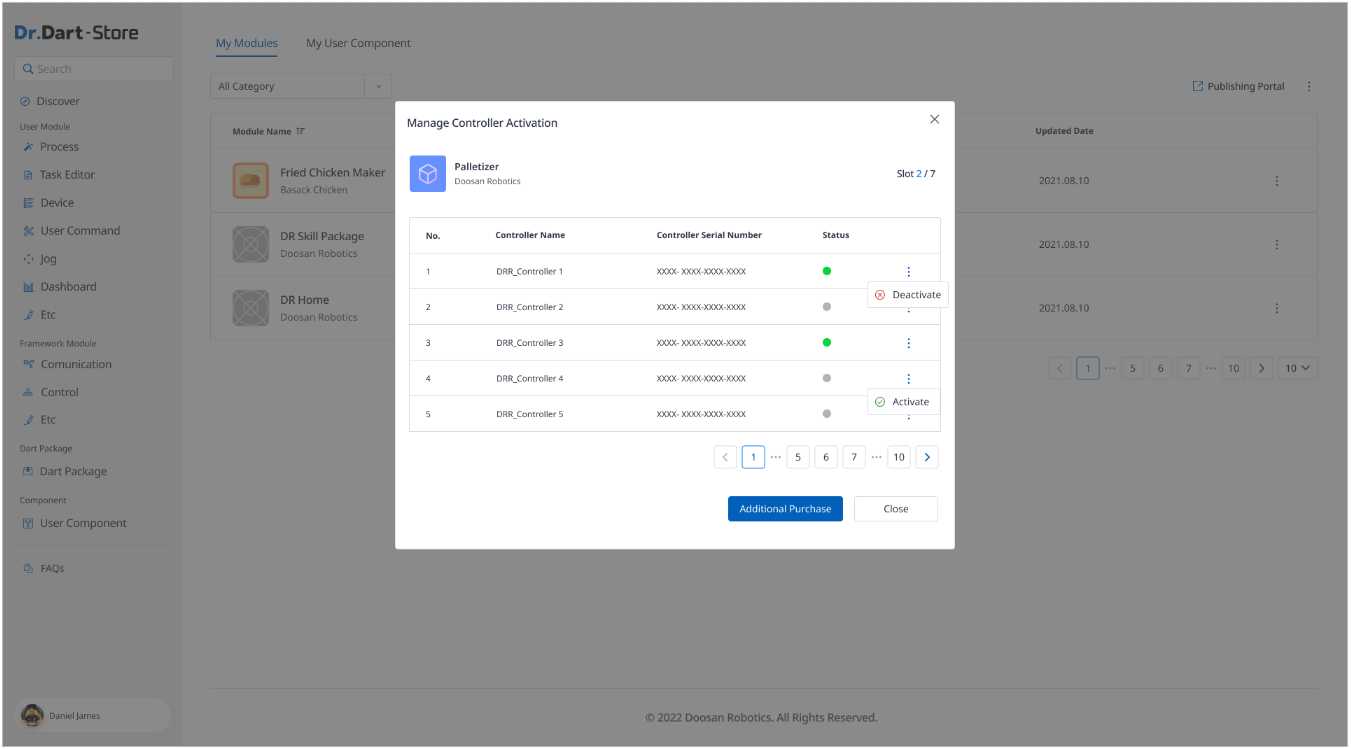Manage Controller Activation of Paid Module
Step 1: Open Dart-Store ▸ Click on the avatar icon on the bottom left.
Step 2: On the My module page, for Paid Modules ▸ Click on
⋮the button ▸ ChooseManage Controller Activation.
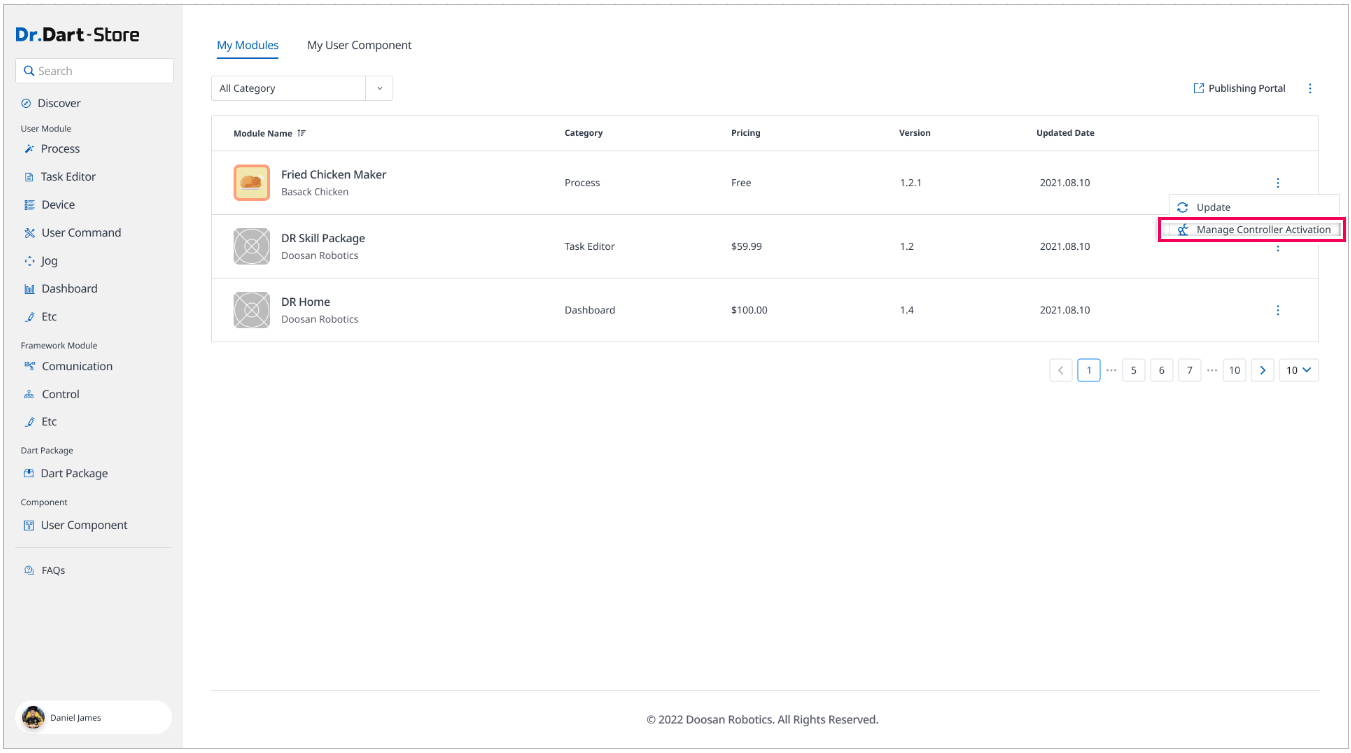
Step 3: It will show a popup when clicking on the
Manage Controller Activationbutton.