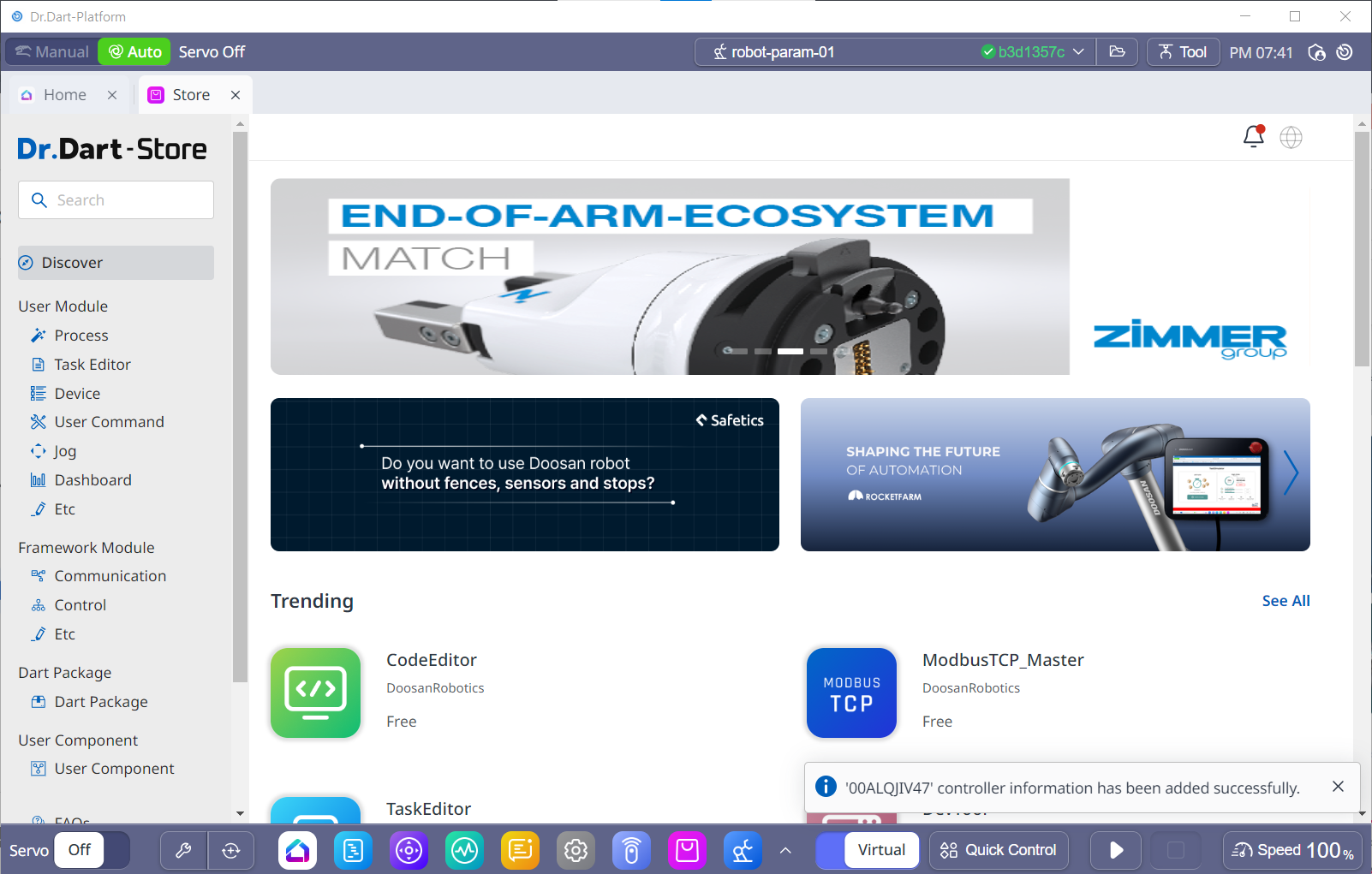Add My Controller Auomatically
Instead of adding Controller manually, you can automatically add a Controller by logging Dart-Store in Dart-Platform.
Step 1: Open Dart-Platform
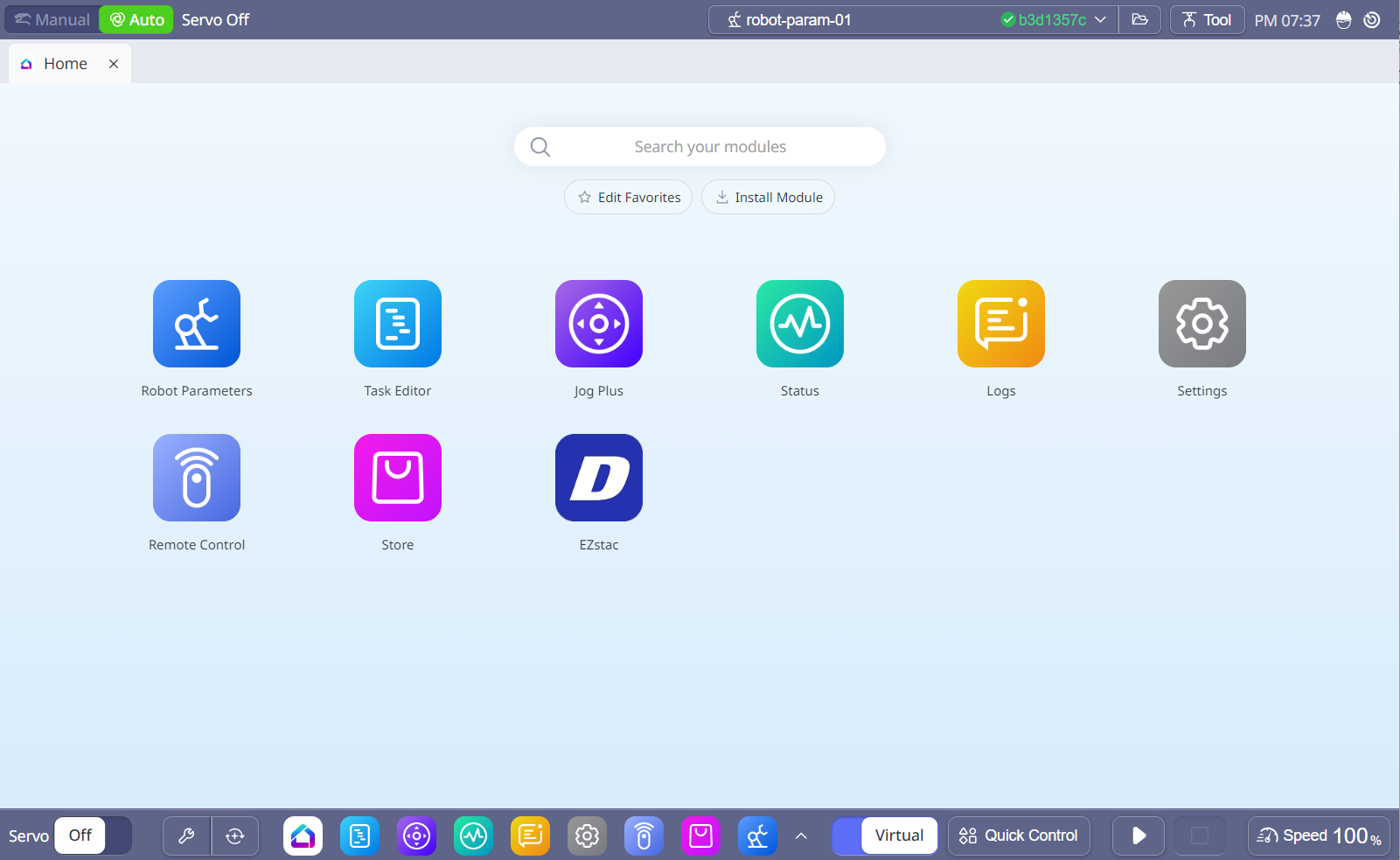
Step 2: Click the Dart-Store icon
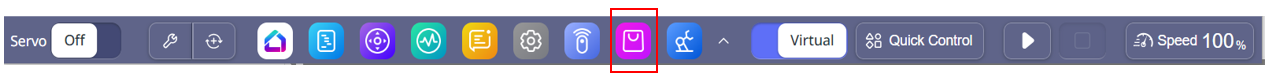
Step 3: Enter your account and password.
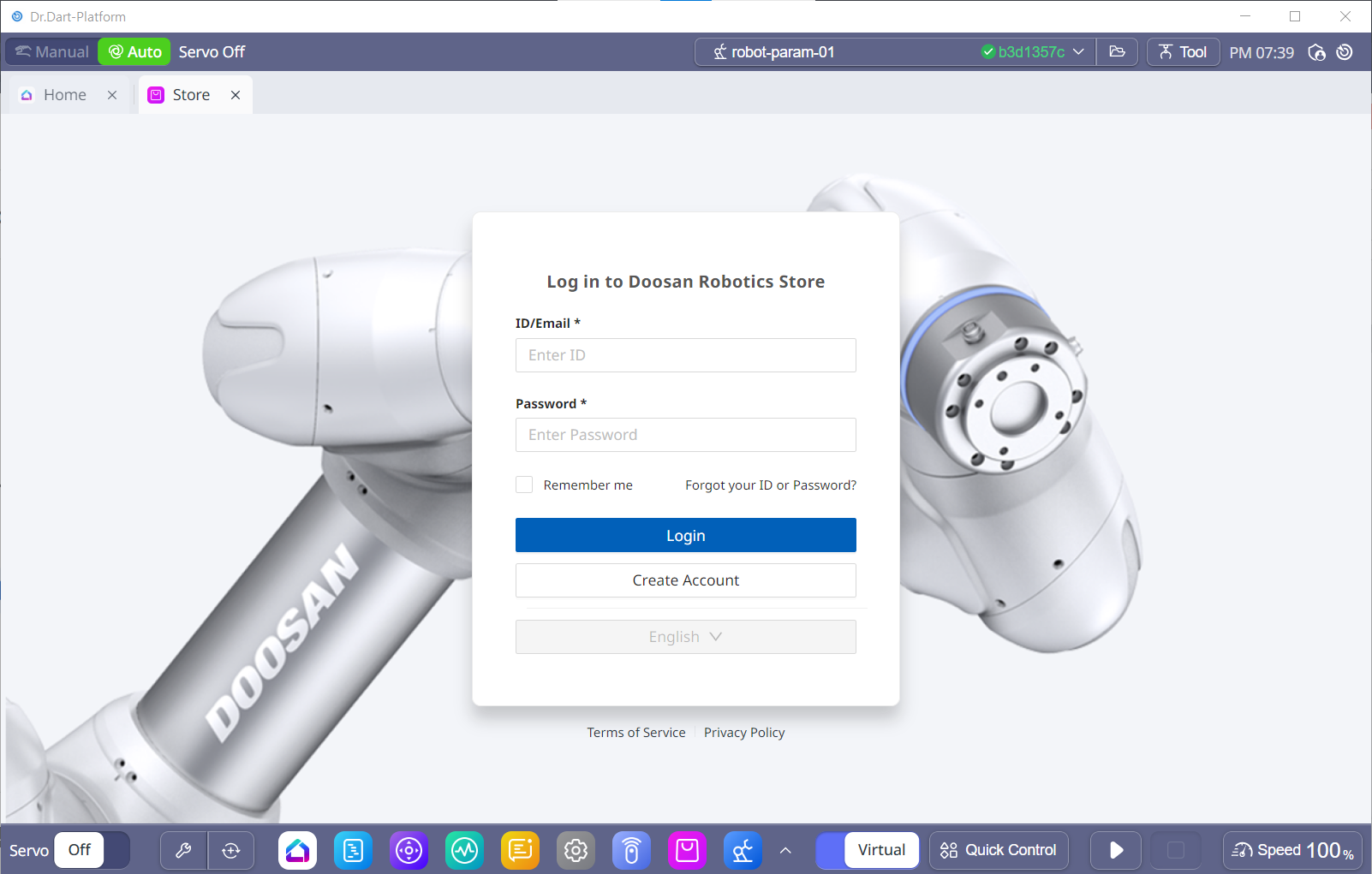
If you don’t have a Dart-Store account, you can click the Create Account button to create a new one.
Step 4: Immediately after login, the controller registration confirmation popup will be provided. Next, click
Confirmbutton.
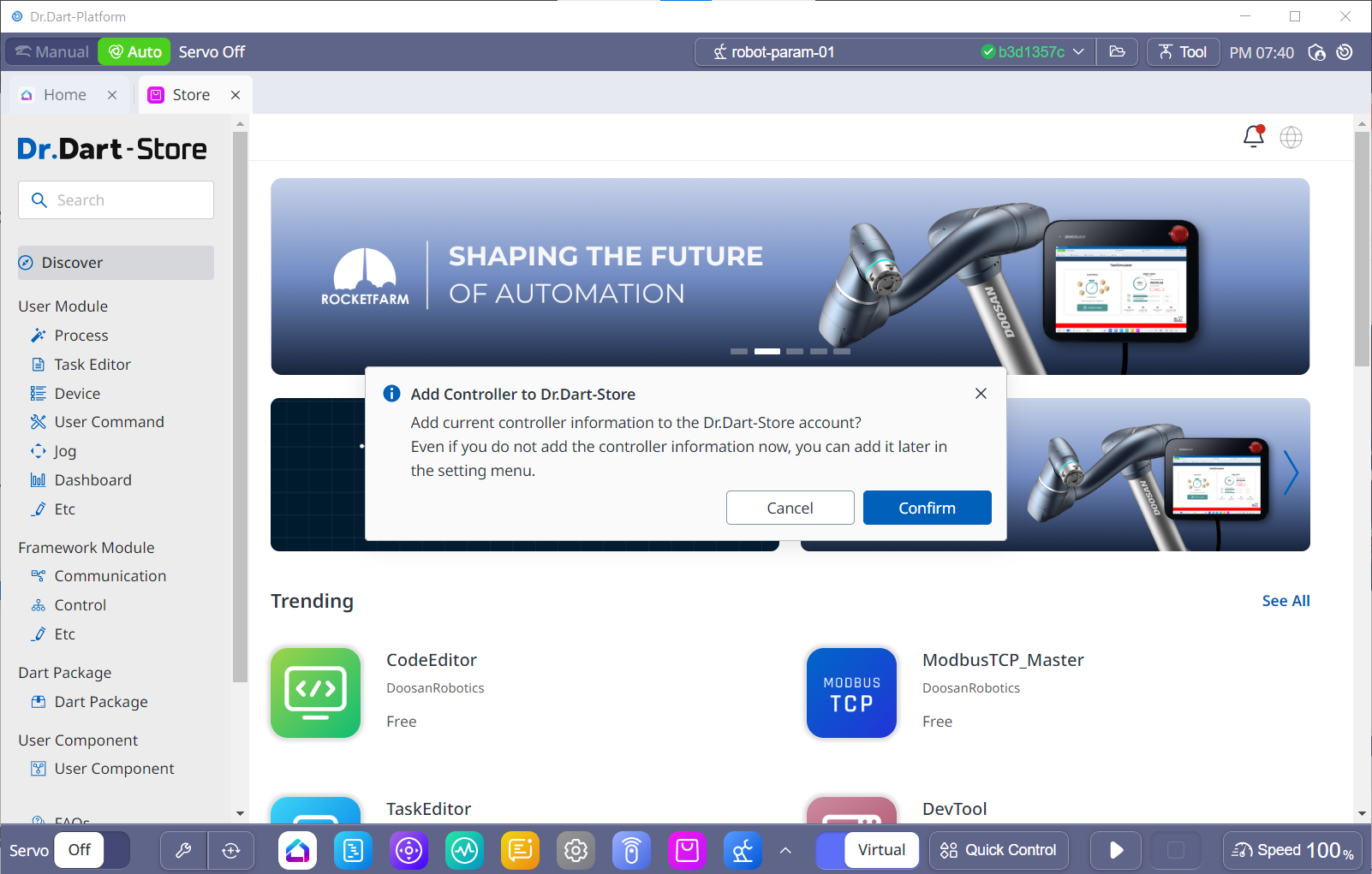
Step 5: Toast message informs that you have added the Controller successfully.