Move Spiral Command
Overview
Move Spiral Command is the motion command that can help the robot to move the robot along a path extending to the outer side from the center of a spiral.
Motion along a spiral trajectory on a plane which is perpendicular to the input 'axis' is performed on the specified coordinate system ref. Additional input, travel distance lmaxcan cause the robot to move around a cone, starting from the apex of it.
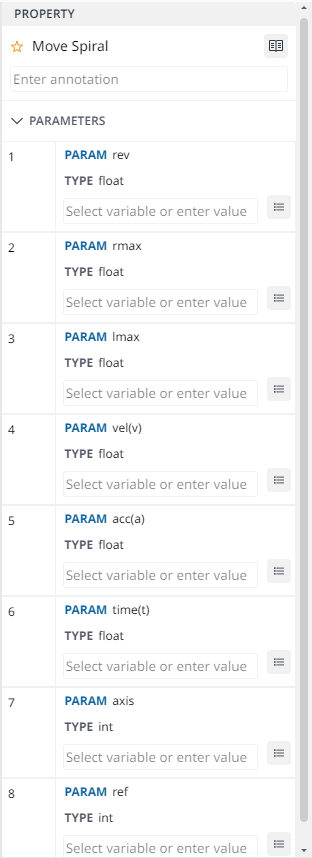
Property
Annotation
You can insert text in the description, unique meaning, or nickname for each Parameter to differentiate with many DRL Components.
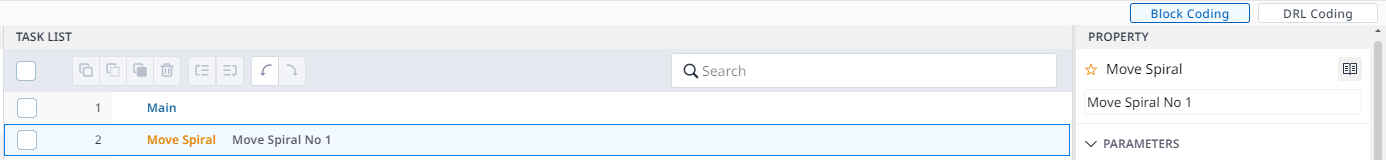
Parameters
In Parameter Panel, it will help you create or select your variable to define the parameter of the chosen command.
For detailed DRL description other than parameter, please refer to the following online manual link: https://manual.doosanrobotics.com/help/programming/2.9/publish/en_us/move_spiral-13682549.html.
Parameter Name | Data Type | Default Value | Scope | Description |
rev | float | 10 | rev > 0 | Total revolutions [revolution] |
rmax | float | 10 | rmax > 0 | Spiral final radius [mm] |
lmax | float | 0 | Distance traveled in axis direction [mm] | |
size (v) | float | None | velocity | |
acc (a) | float | None | acceleration | |
time (t) | float | None | time ≥ 0 | Total execution time<sec> |
axis | int | DR_AXIS_Z | - | axis
|
ref | Int | DR_TOOL | - | reference coordinate
|
Example
DRL Code
# hole search
# (A motion that completes 9.5 revolutions (rev) to the 50 mm radius (rmax) from 0 on the Tool-X/Y surface as the center of the rotation in the Tool-Z direction and the spiral trajectory that moves 50 mm (lmax) in the Tool-Z direction at the same time in 10 seconds from the initial position)
J00 = posj(0,0,90,0,60,0)
movej(J00,vel=30,acc=30) # Joint movement to the initial pose
move_spiral(rev=9.5,rmax=20.0,lmax=50.0,time=20.0,axis=DR_AXIS_Z,ref=DR_TOOL)