Popup Command
Overview
The Popup Command provides a message to users through the Teach Pendant. The higher-level controller receives the string and displays it in the popup window, and the window must be closed by a user’s confirmation.
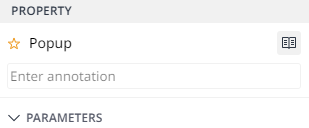
Property
Annotation
You can insert text in the description, unique meaning, or nickname for each Parameter to differentiate from many DRL Components.
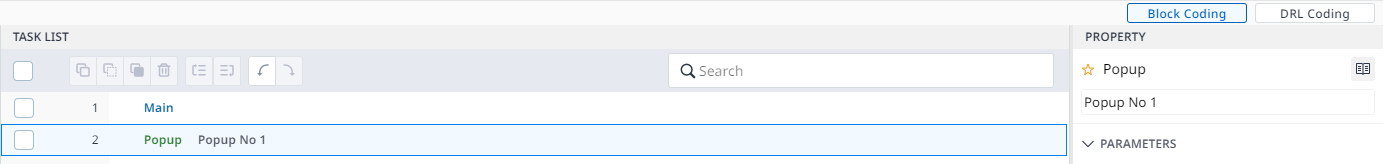
Parameters
In Parameter Panel, it will help you create or select your variable to define the parameter of the chosen command.
For detailed DRL description other than parameter, please refer to the following online manual link: https://manual.doosanrobotics.com/help/programming/2.9/publish/en_us/tp_popup-message-pm_type-dr_pm_message-button_type-0-8427342.html.
Parameter Name | Data Type | Default Value | Description |
message | string | - | Message provided to the user
|
pm_type | int | DR_PM_MESSAGE | Message type
|
button_type | int | 0 | button type of TP pop message
|
Example
DRL Code
tp_popup("move done", DR_PM_MESSAGE)
tp_popup("Error!! ", DR_PM_ALARM)
a=1
b=2
c=3
tp_popup("a={0}, b={1}, c={2}".format(a,b,c) ,DR_PM_MESSAGE)
tp_popup("critical error!! ", DR_PM_ALARM, 1)