Billing and Payment Planning
After logging in as Seller Account, please follow these steps to Billing and Payment Planning.
Open Dart-Store ‣ Click the avatar icon ‣ Click Publishing Portal ‣ Select Billing and Payment Planning.
It has 2 situations:
Situation 1: Admin has not set the commission rate and has not set up the billing and payment plan yet. On the first day of each month, your revenue will be charged a 0% commission rate by default. The screen will display like the one below.
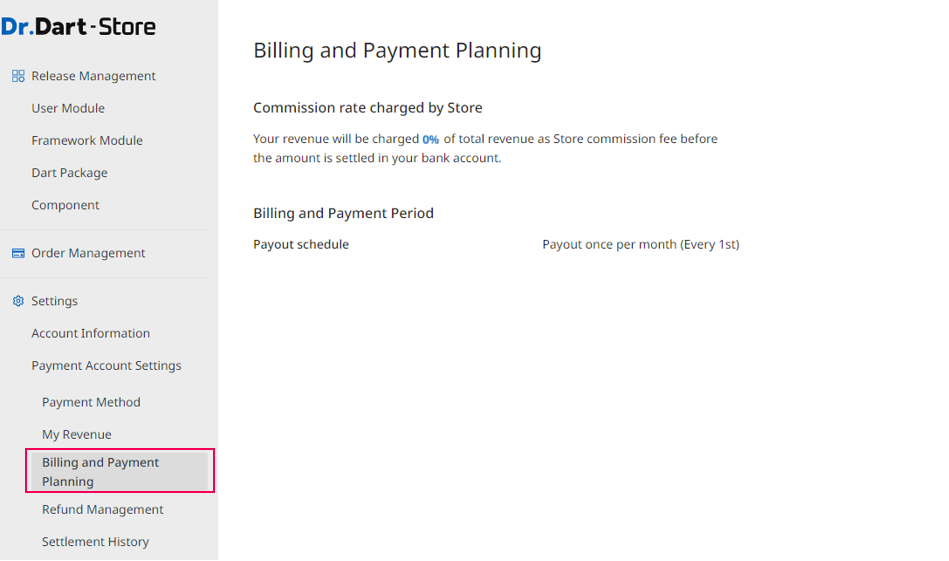
The Seller can view only.
Situation 2: Admin has set the commission rate: The payout is made at %, and the Admin sets up the schedule when the Developer has already registered as a Seller. The screen will present as follows:
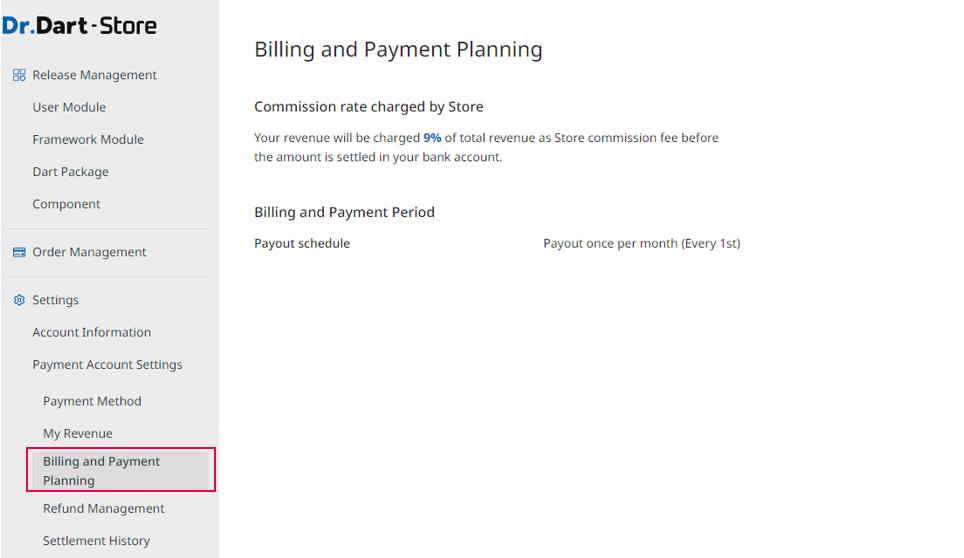
The Seller can view only.
