Dr.Dart-IDE
What is Dart-IDE?
Dart-IDE is a tool that utilises Dr.Dart-SDK for the creation and modification of robot modules on a PC or tablet. It offers various APIs and UI components, including a 3D simulator (provided by Dart-SDK), for easy module development.
Dr.Dart-IDE: https://ide.drdart.io/
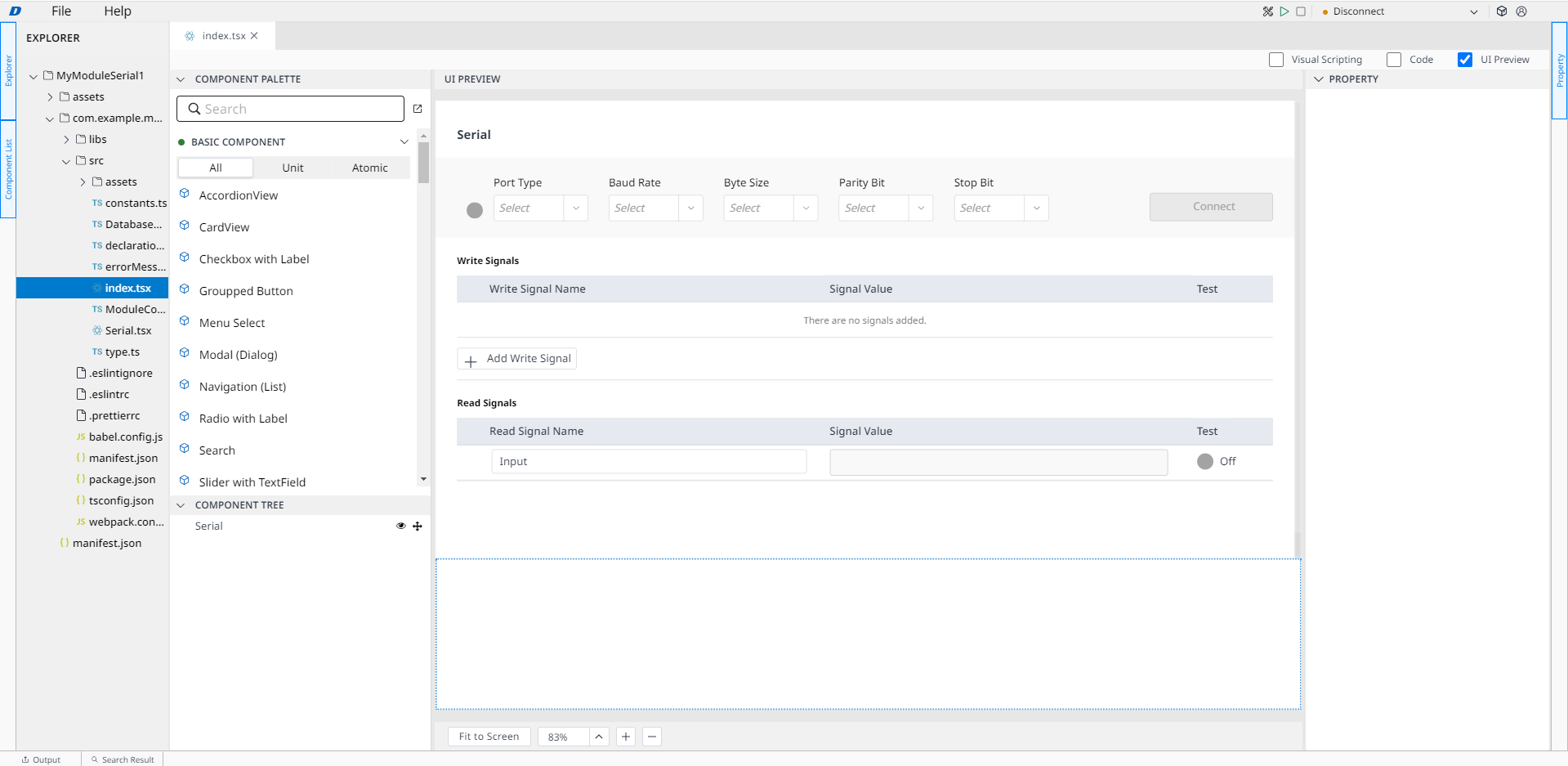
Features
DRL Generator
It supports you in typing and adjusting your module using Python. Discover more about the DRL generator at the Code Editor view.
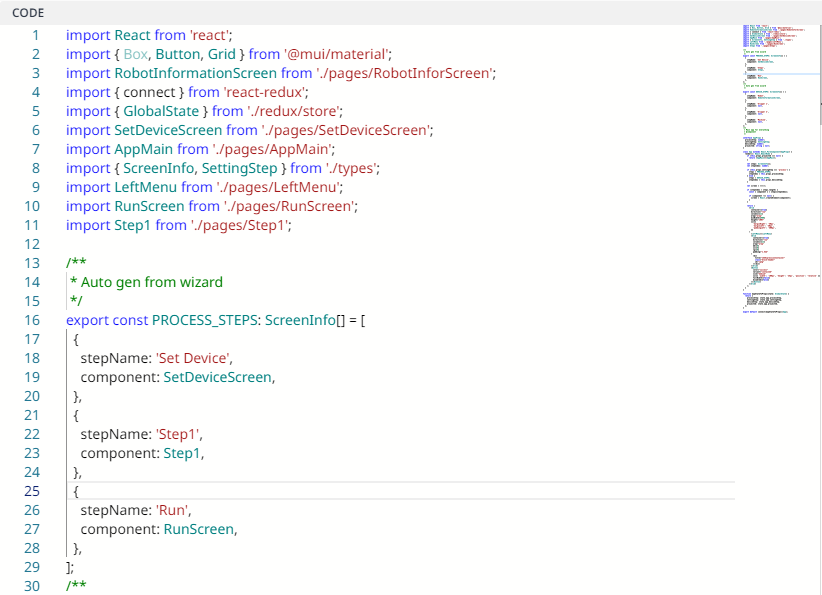
Layout design view
It provides end-users multi-view on their project and detects the issue (if they have one). With the versatility of this function, IDE allows you to manipulate the design and adjust it simultaneously.
UI components
Users can tailor their Dart-IDE experience through its large selection of UI components.
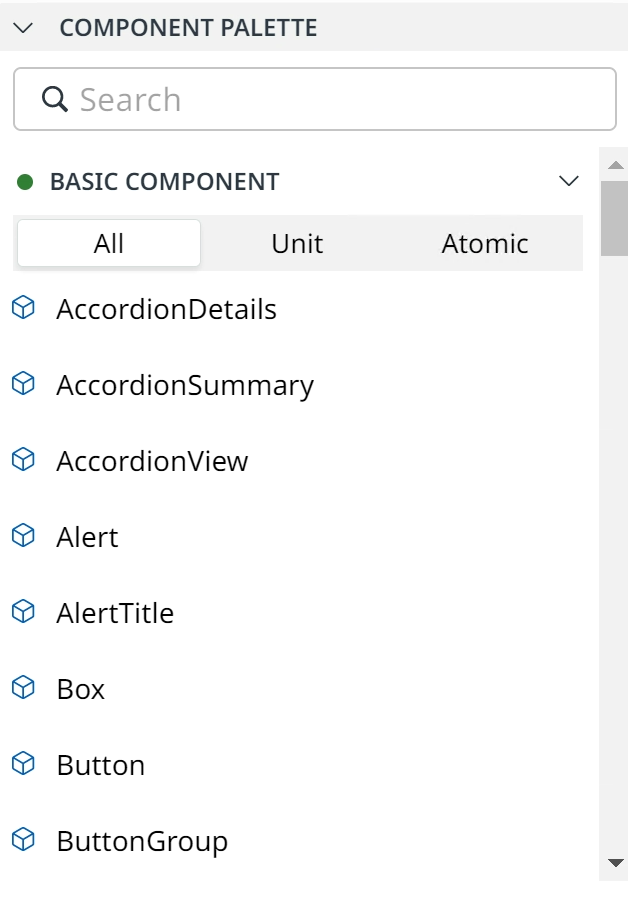
Basic Component
Execution
Users can easily simulate modules by executing completed code.
In order to connect Dart-IDE to the Dart-Platform, users will first need to install the Dart-Services on their device.
See more here: Dart-Services for Windows
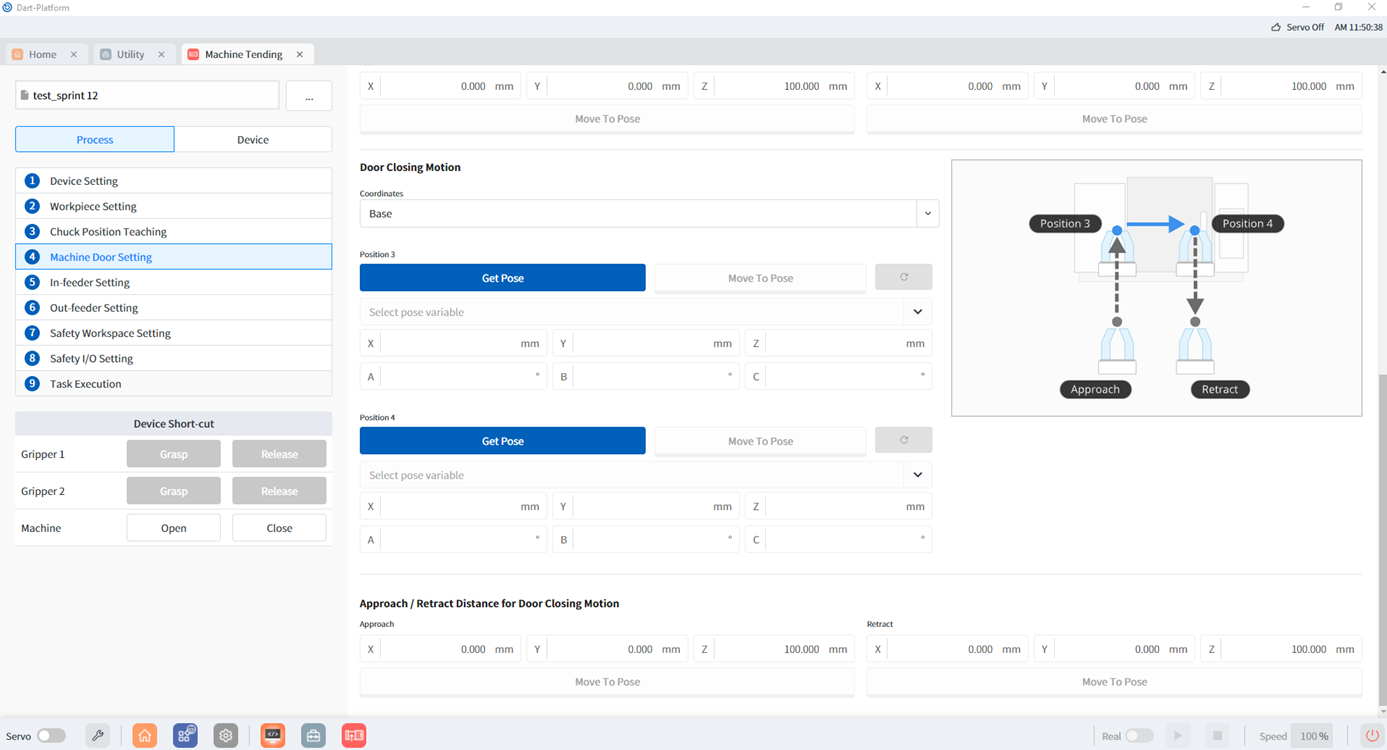
Your module is shown in the Dart-Platform monitor.
How To Use Dart-IDE
Step 1: Create a project.
Step 2: Choose the required UI components and layout.
Step 3: Write code.
Step 4: Execute code.
To learn more, see:
In the case of Beginner | In the case of Advanced User |
