Explorer
The Explorer is for browsing, openning, and managing all your project files and folders. Dart-IDE is a file and folder based - you can start immediately by opening a file or folder in Dart-IDE.
After opening a folder, the folder contents are shown in Explorer.
You can do many things from here:
Open, delete, and rename files and folders.
Move files and folders with drag and drop.
Use the context menu to explore all options.
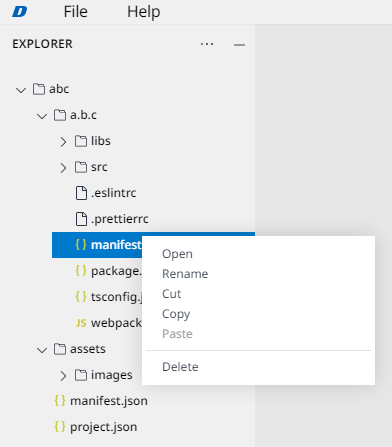
Context Menu
