Find & Download
Find and download modules in Dart-Store.
You can get modules for your devices by using the Dr.Dart-Store. The Dart-Store comes pre-installed on devices with Dr.Dart-Platform. Follow us to see how to find and download modules.
Let’s get started!
Open Dart-Store on your device
Step 1: Open Dart-Platform, and tap the
Dart-Storeicon at the bottom left corner.
Dart-Store icon
Step 2: Enter your ID and Password to log in to Dart-Store.
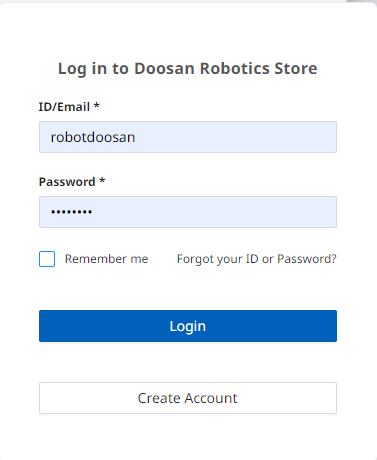
Step 3: On the module screen of Dart-Store, you can search and browse for content to download.
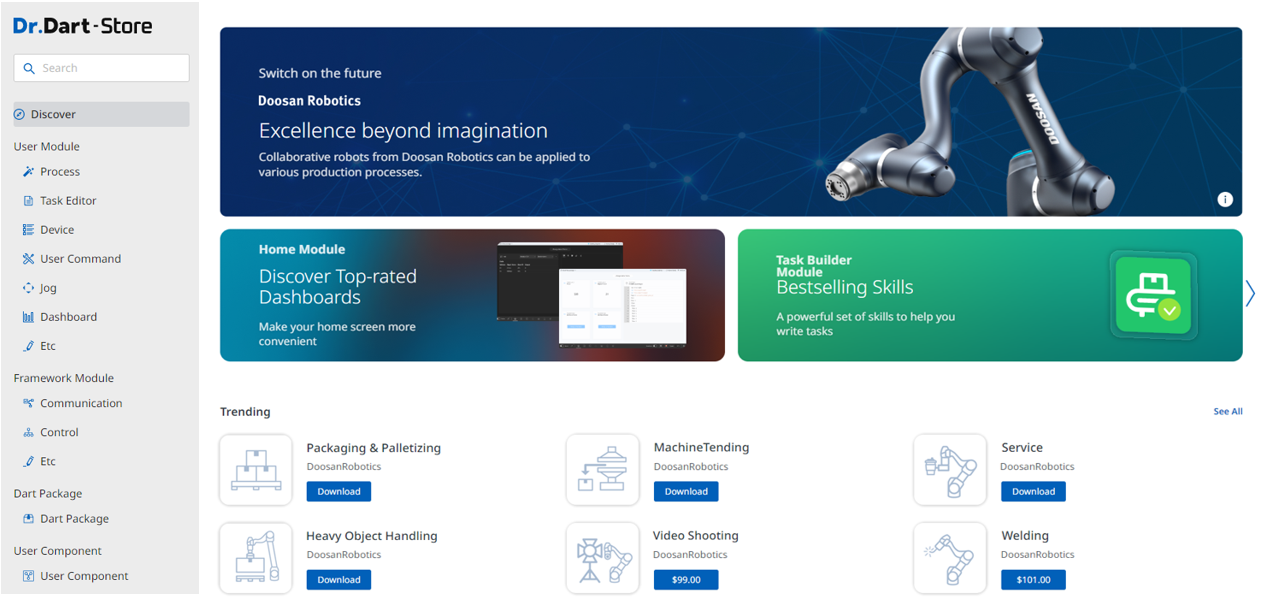
Dart-Store main page
How to find modules in Dart Store?
There is a Search field on the left of the Dart-Store module screen. From this field, you can type the related information to the modules you are looking for, such as Name, Owner Name, and Category, then press Enter to see all the results.
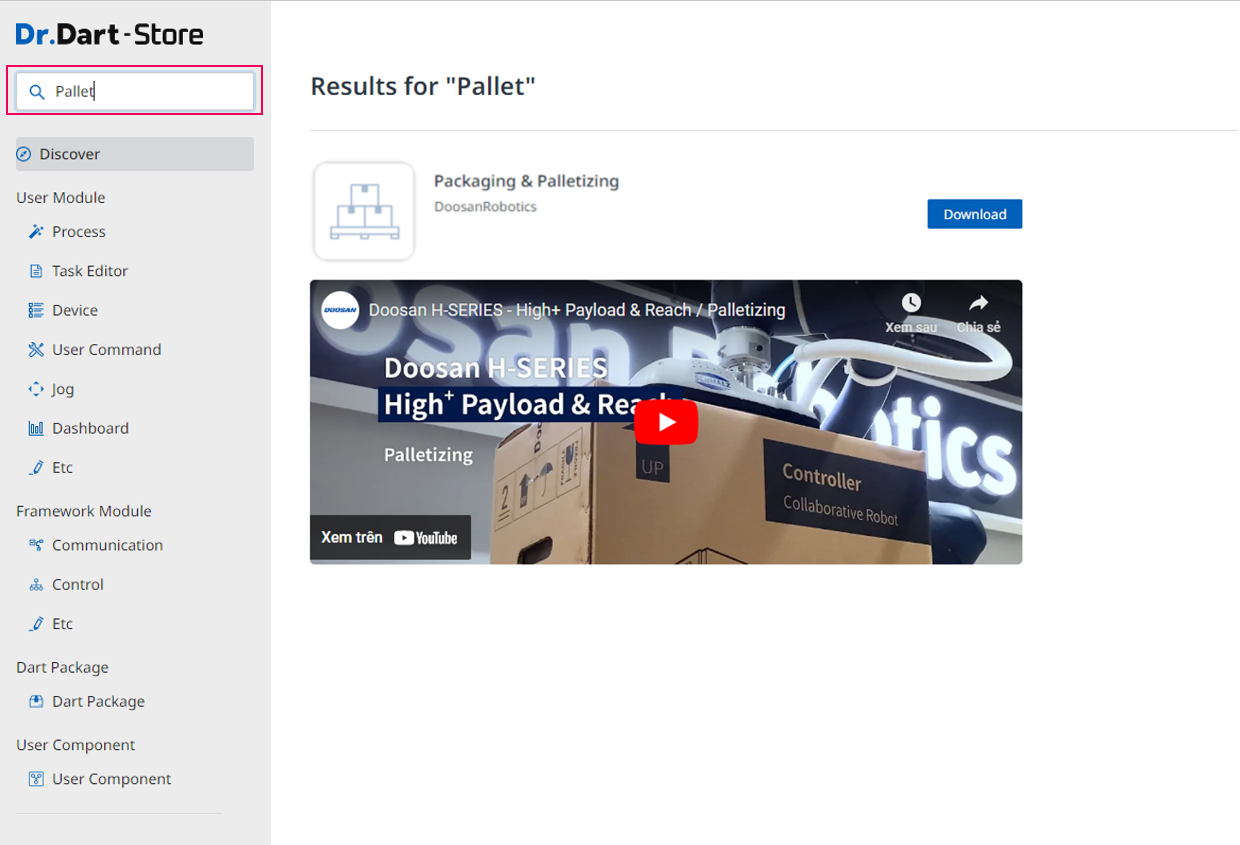
Searching module
There is the Dart-Store menu on the left of the screen. The Dart-Store provides a list of categories that includes frequently used modules. When you select any item, it will show the list of corresponding modules on the right of the screen.
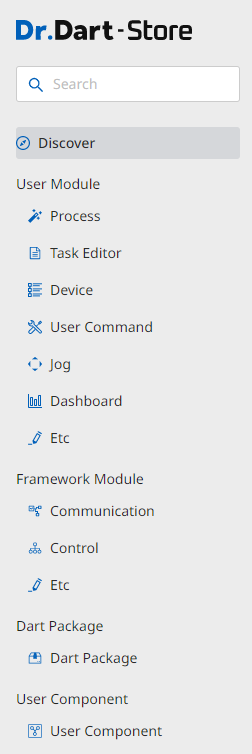
Dart-Store menu
For example, when the user selects the Discovery category, the screen shows the Trending and Popular modules lists.
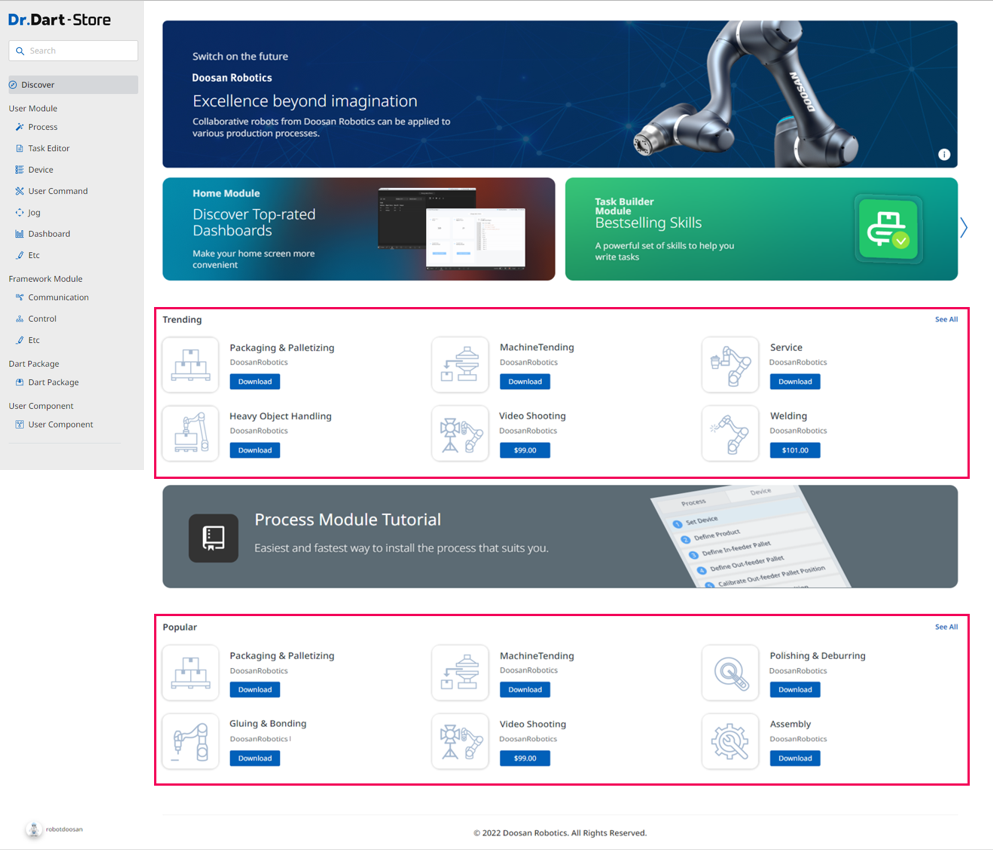
There are a lot of modules available in Dart-Store. You can download modules on your device from the Dart-Store. Some modules are available at no charge, and some you need to buy.
Tap See all to view free modules and paid modules in Dart-Store.
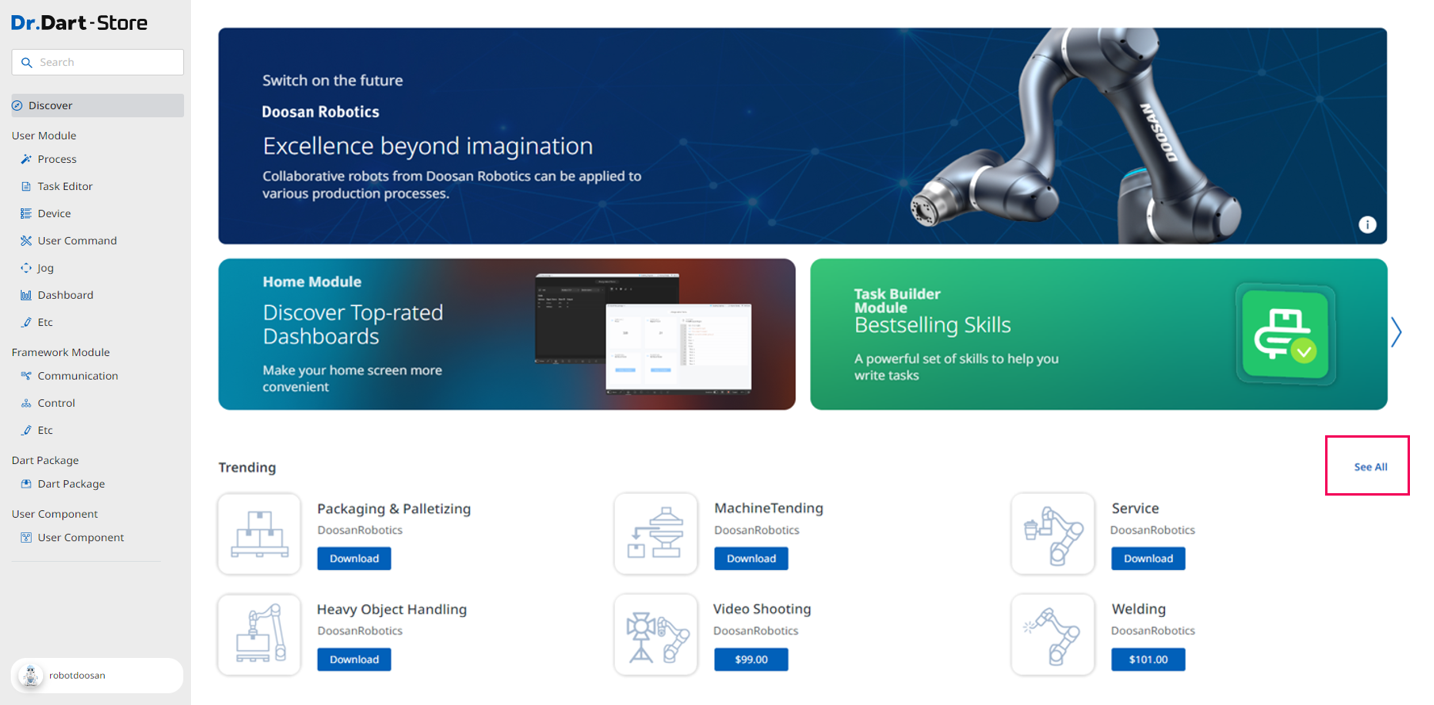
How to download modules in Dart Store?
As we mentioned in Dr.Dart-Store, there are two types of modules. You can download modules without a fee, and the ones you need to pay. Read the details below to learn more about downloading modules from the Dart-Store.
Let’s get started with Free Module first!
Free module
Step 1: Tap the
Downloadbutton next to the module icon.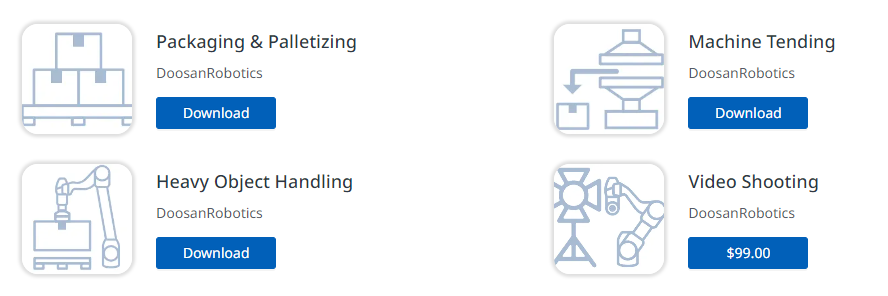
Download button
Step 2: Choose the place to save the installation file(
.dm) on your device.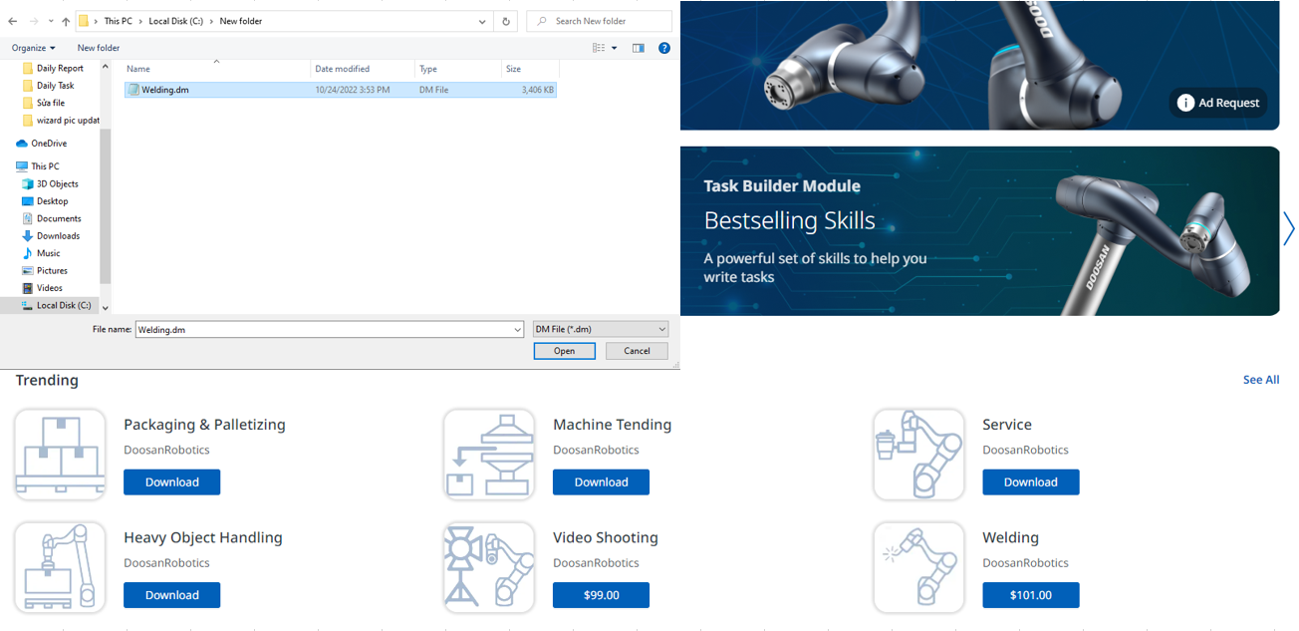
Saving file(
.dm)Step 3: From the Dart-Platform on the device, tap the
Overflow Menuicon to open the file(.dm) you have just downloaded for the installation.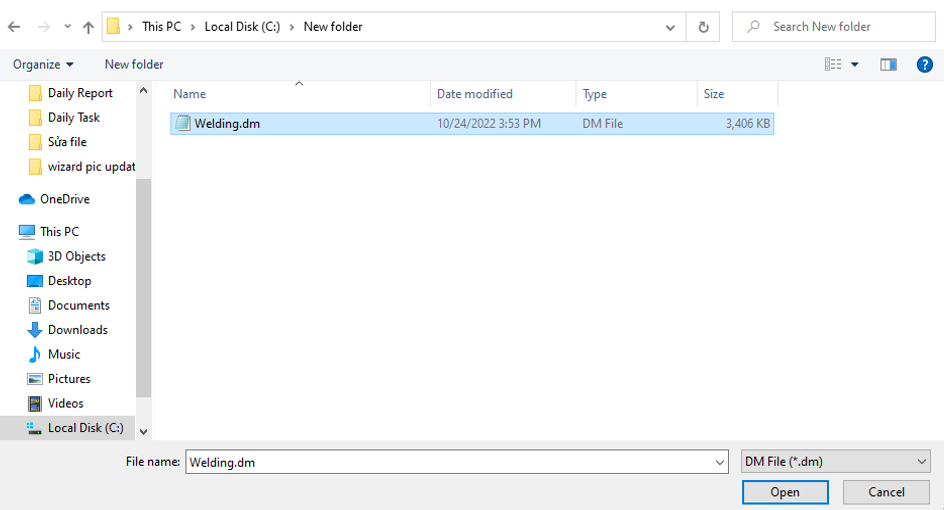
Opening file on Dart-Platform
Step 4: The Taskbar will display the module icon after the installation successfully.
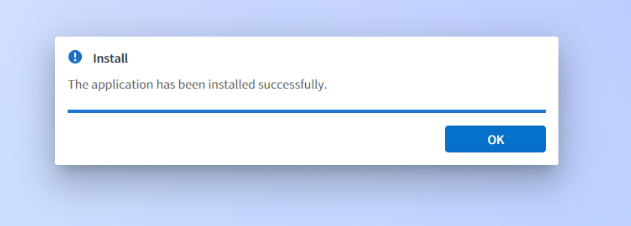
Downloaded module
It is easy to find and download free modules from Dart-Store, right? The next one is modules with fees. Let’s see the difference between with and without fees.
Paid module
Step 1: Tap the
Pricebutton next to the module icon.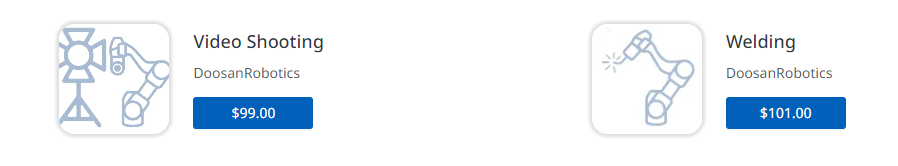
Price button
Step 2: Check the
QuantityandTotal Pricein Purchase Confirmation Popup before clicking theCheck Outbutton.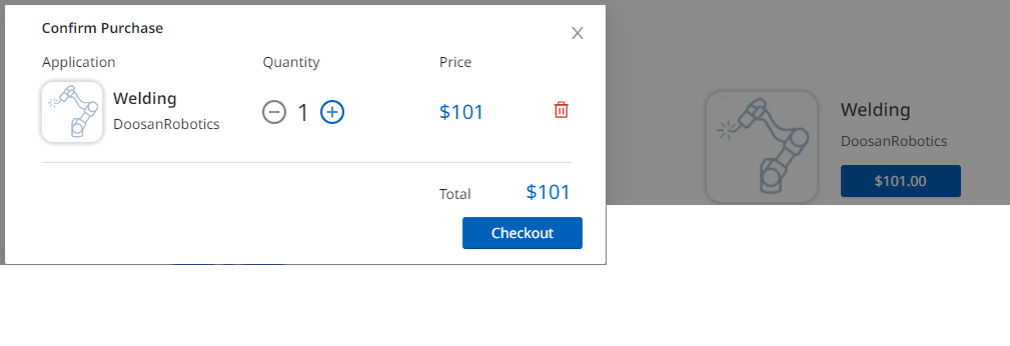
Purchase Confirmation Popup
Step 3: Choose the
Online Payment Methodthat Dart-Store supports.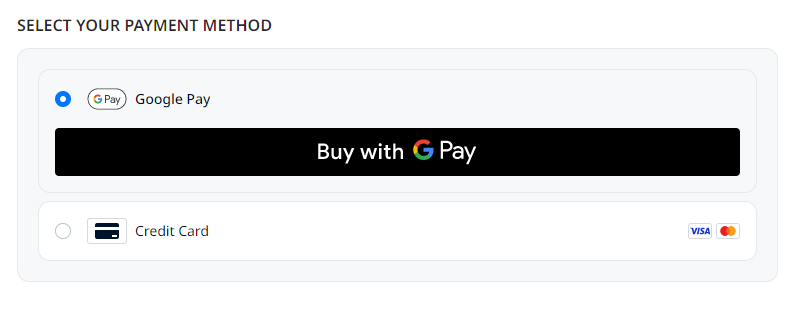
Online Payment Method
Step 4: Complete the Payment and choose the place to save the installation file(
.dm) on your device.
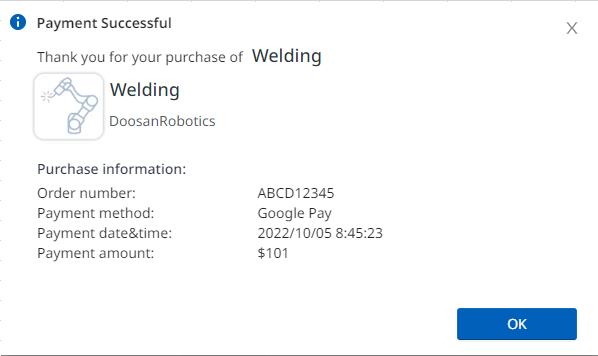
Payment successful Popup
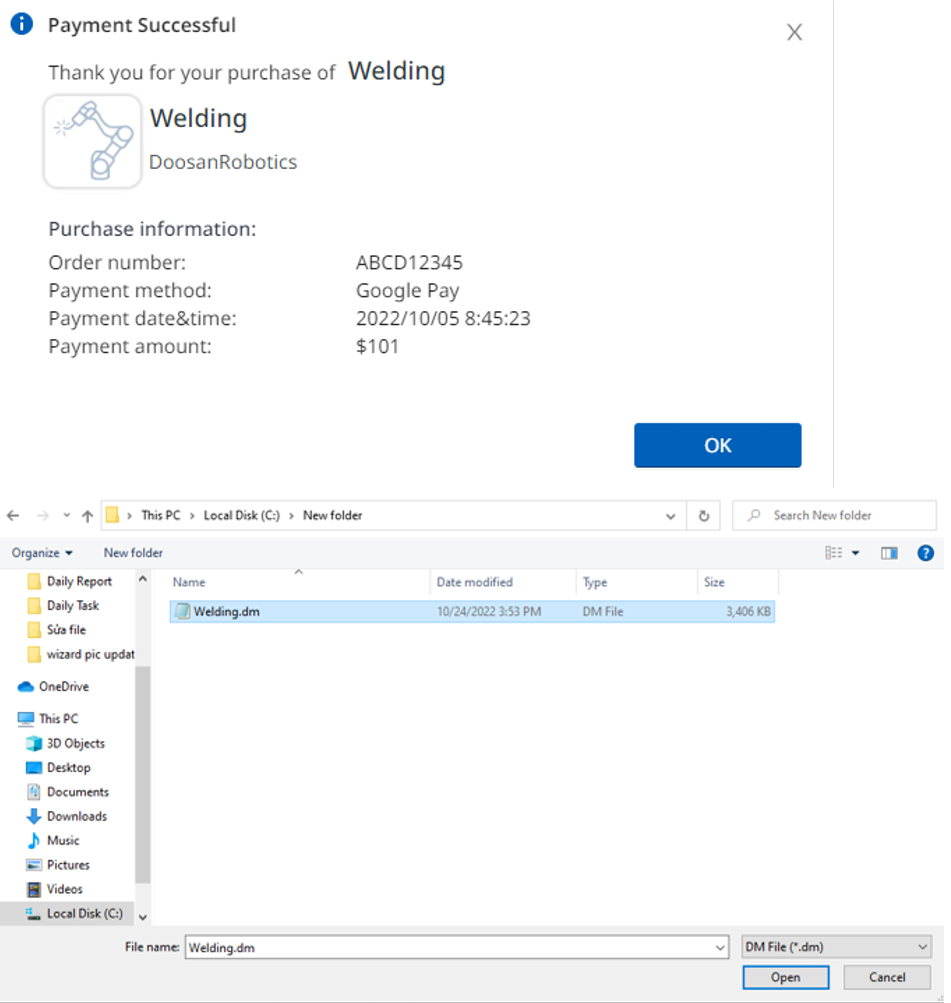
Saving file
Step 5: From the Dart-Platform on the device, tap
Install from Localto open the file(.dm) you have just downloaded for the installation.
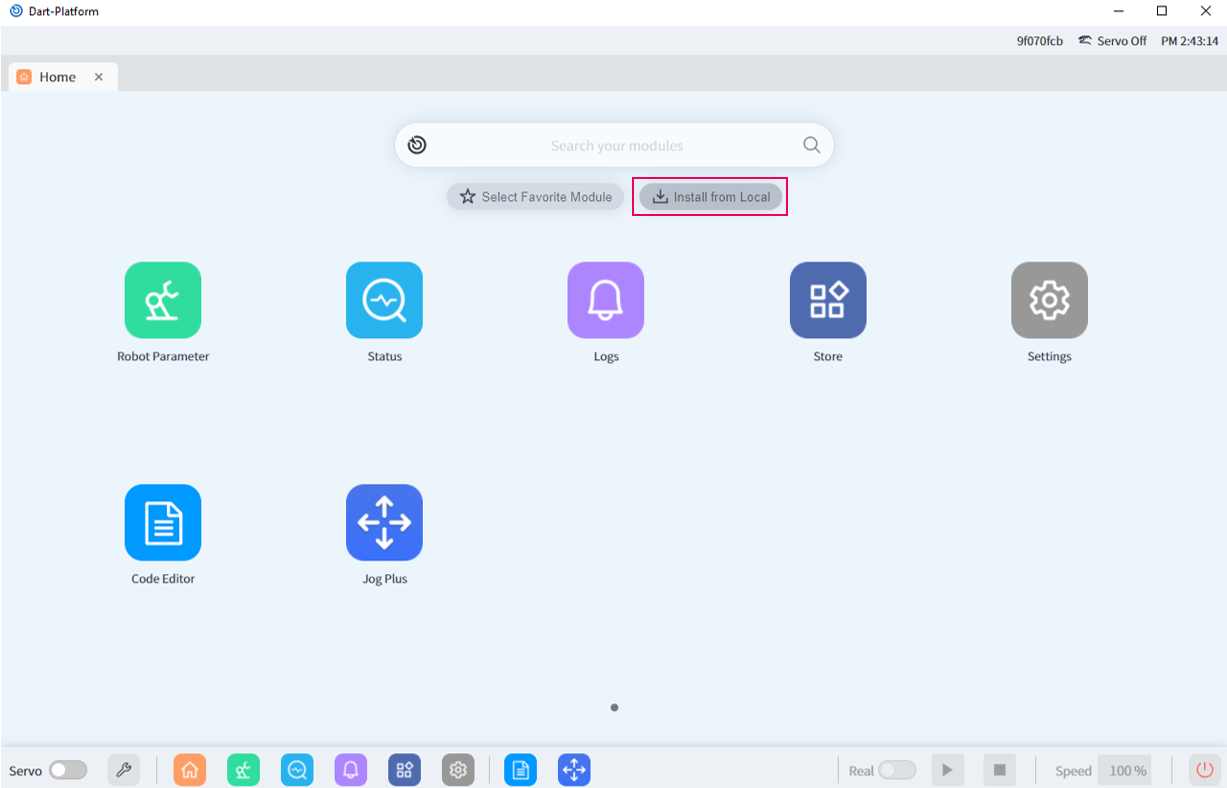
Click Open to install file .dm.
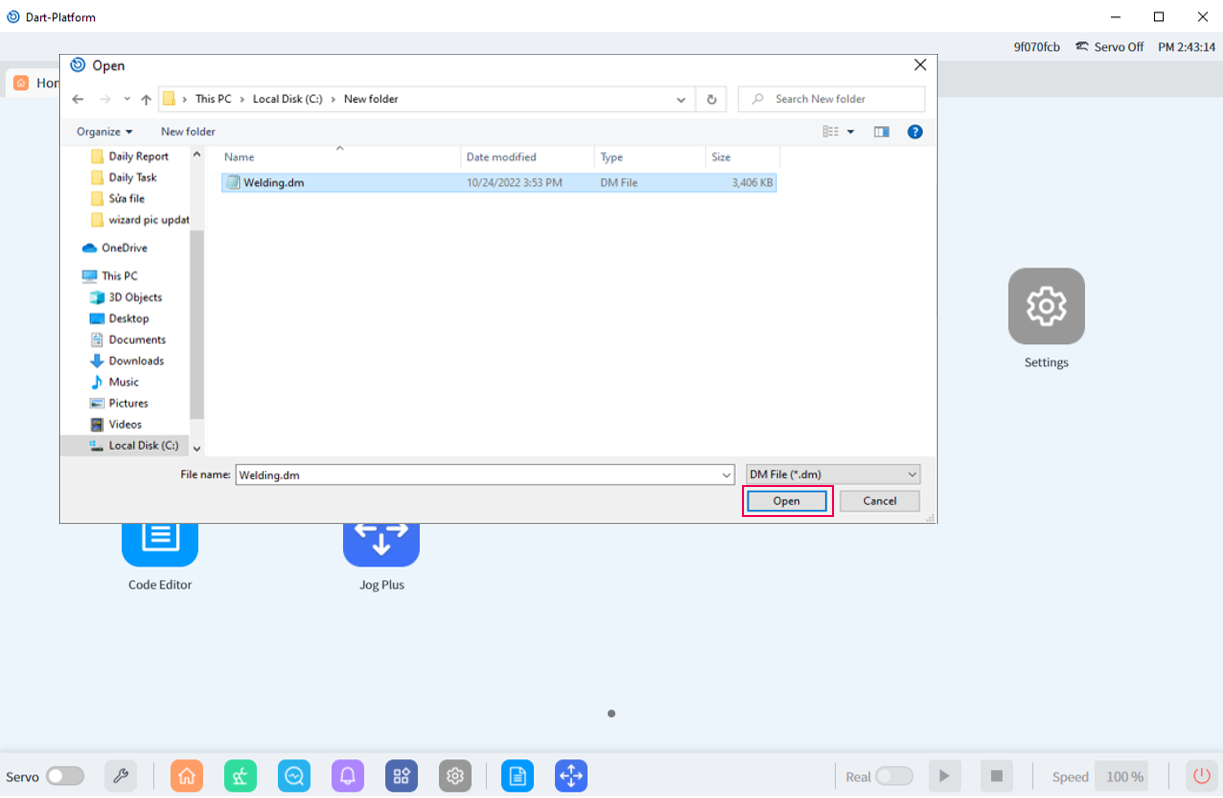
Step 6: After the installation, a popup installed successfully will appear.
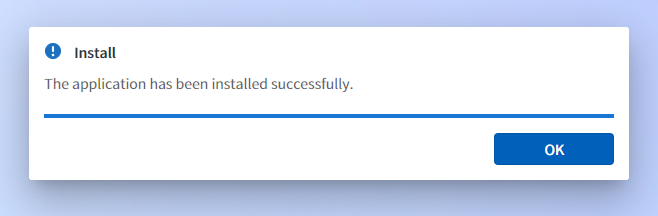
Downloaded module
