Dr.Dart-Platform
What is Dart-Platform?
Dart Platform is a software that enables modules created in Dart-IDE to be run on a variety of different operating systems. It is primarily developed for connecting and operating Doosan robots but can also work with other devices.
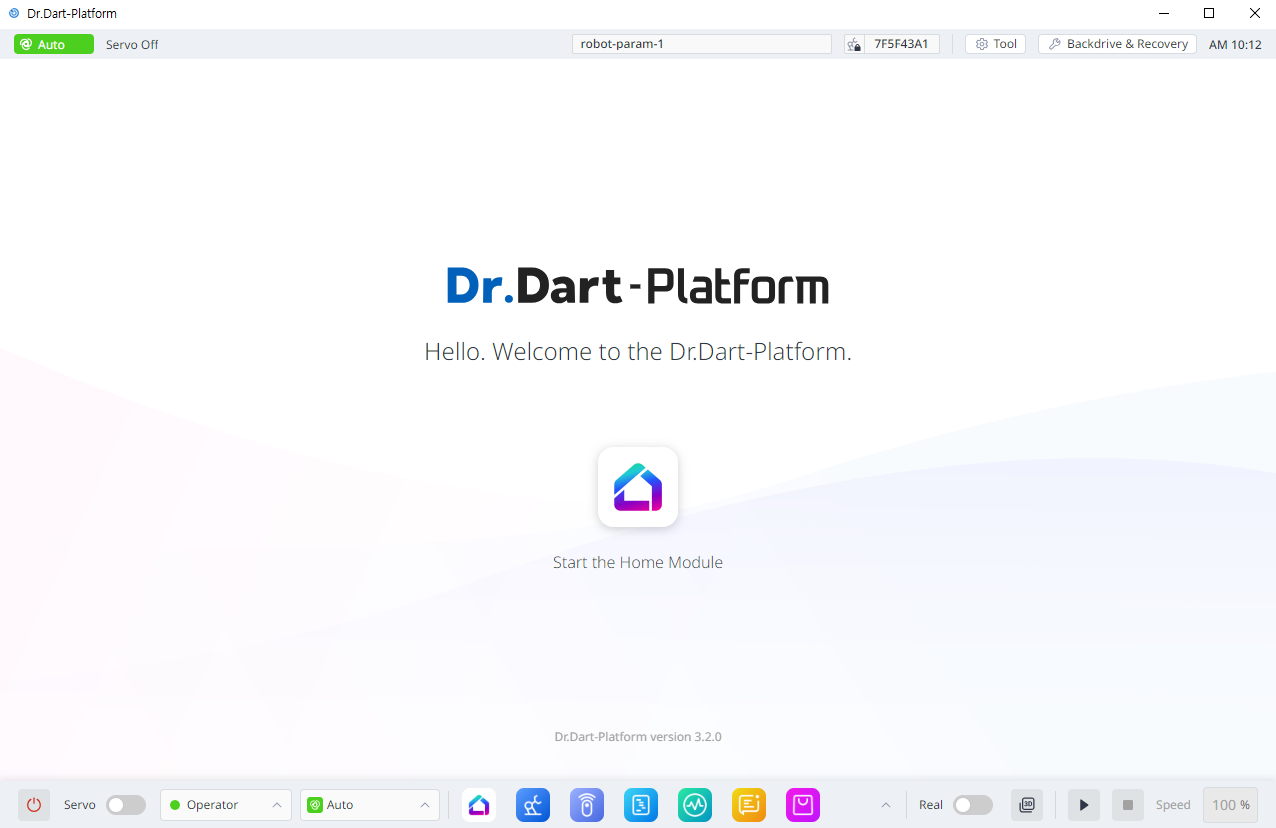
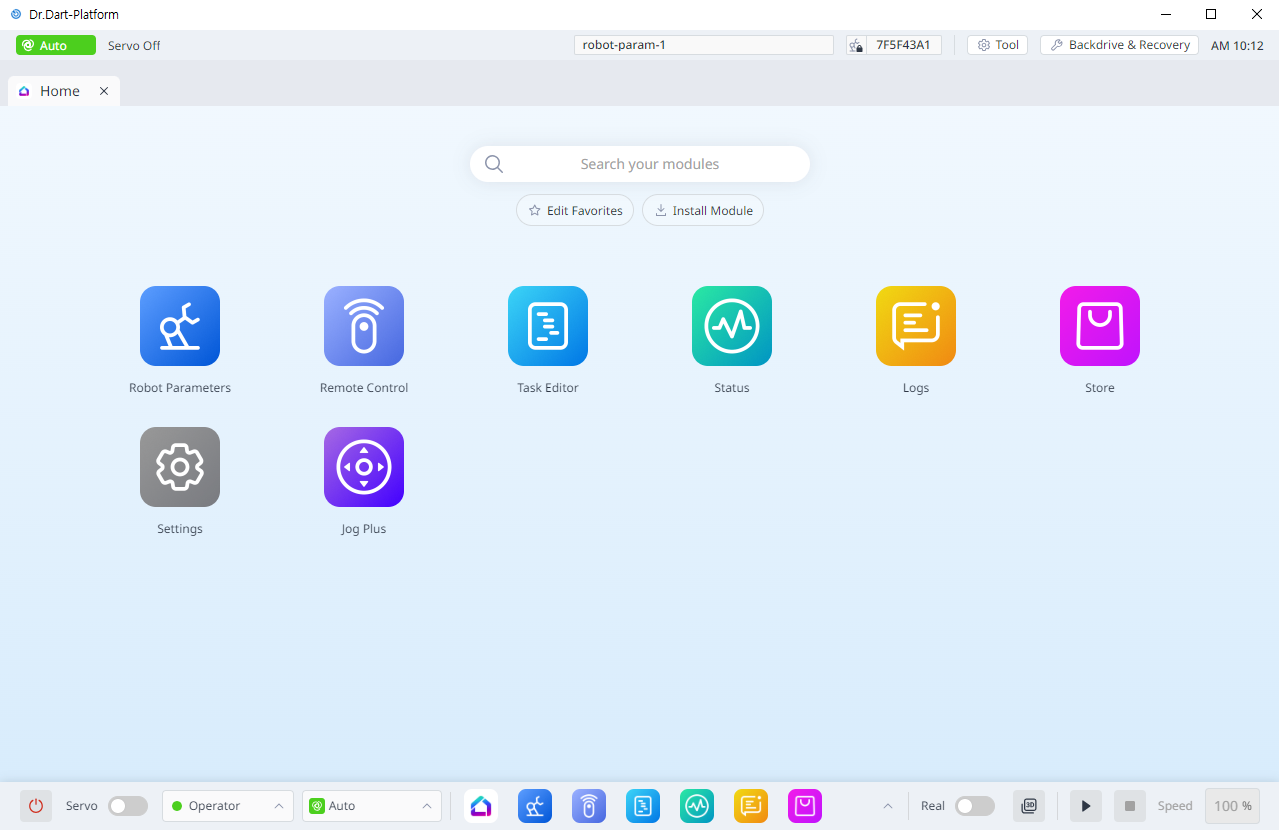
Home Module Screen
Features
Dart-Platform provides the following features:
Users can run either their own modules or modules acquired from the Dart-Store
Instantaneous signal distribution ensuring a seamless user experience.
A 3D simulator
The ability to run the application on any OS or device.
User Guide
Installation
To download Dart-Platform, please go to Quick Installation Guides and select the appropriate version for your device then install as normal.
Note: If you are installing the application on a PC, please ensure you run the installation file as an administrator by right-clicking the file and selecting ‘Run as administrator’, then follow the steps on screen.
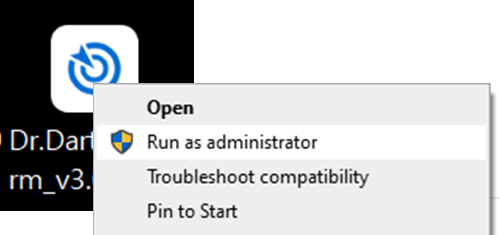
Install the Dart-Platform
Downloading modules
Modules can be downloaded from the Dr.Dart-Store. If none of the modules in the store fit you purpose then you can create your own in the Dr.Dart-IDE.
Installing modules
From the main screen of the Dart-Platform, select Home ‣ Install from Local ‣ and then select .dm file you wish to install.
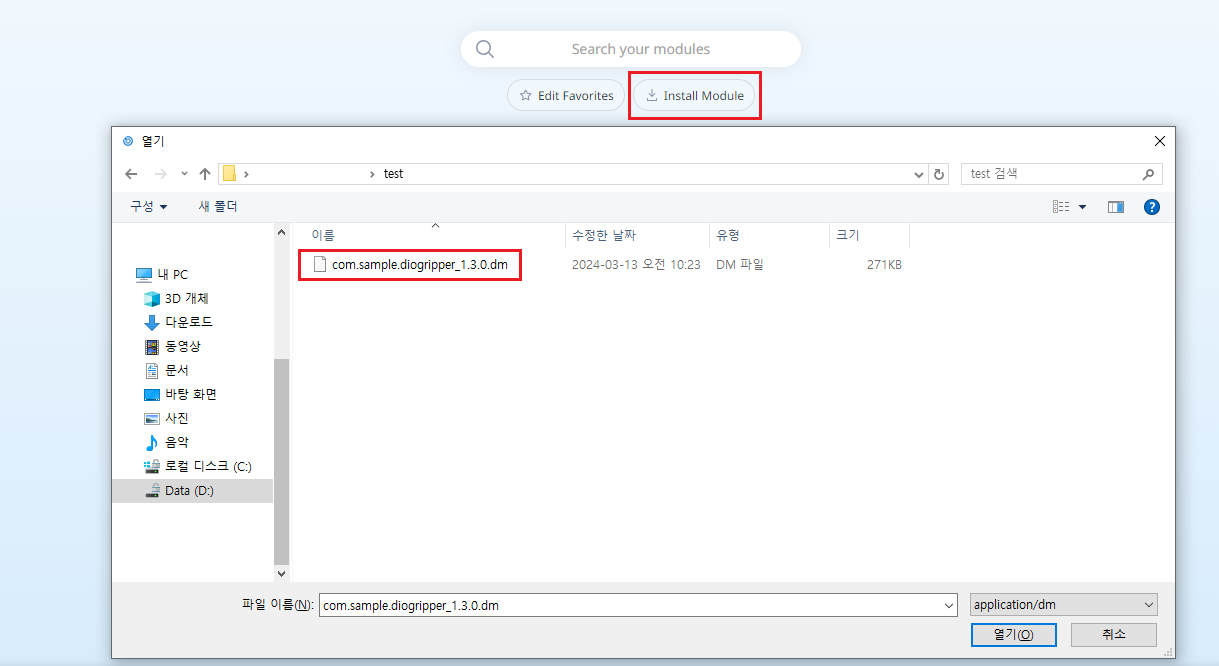
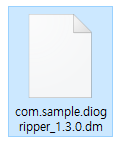
The module can be run by simply double-clicking on its icon found on the home screen.
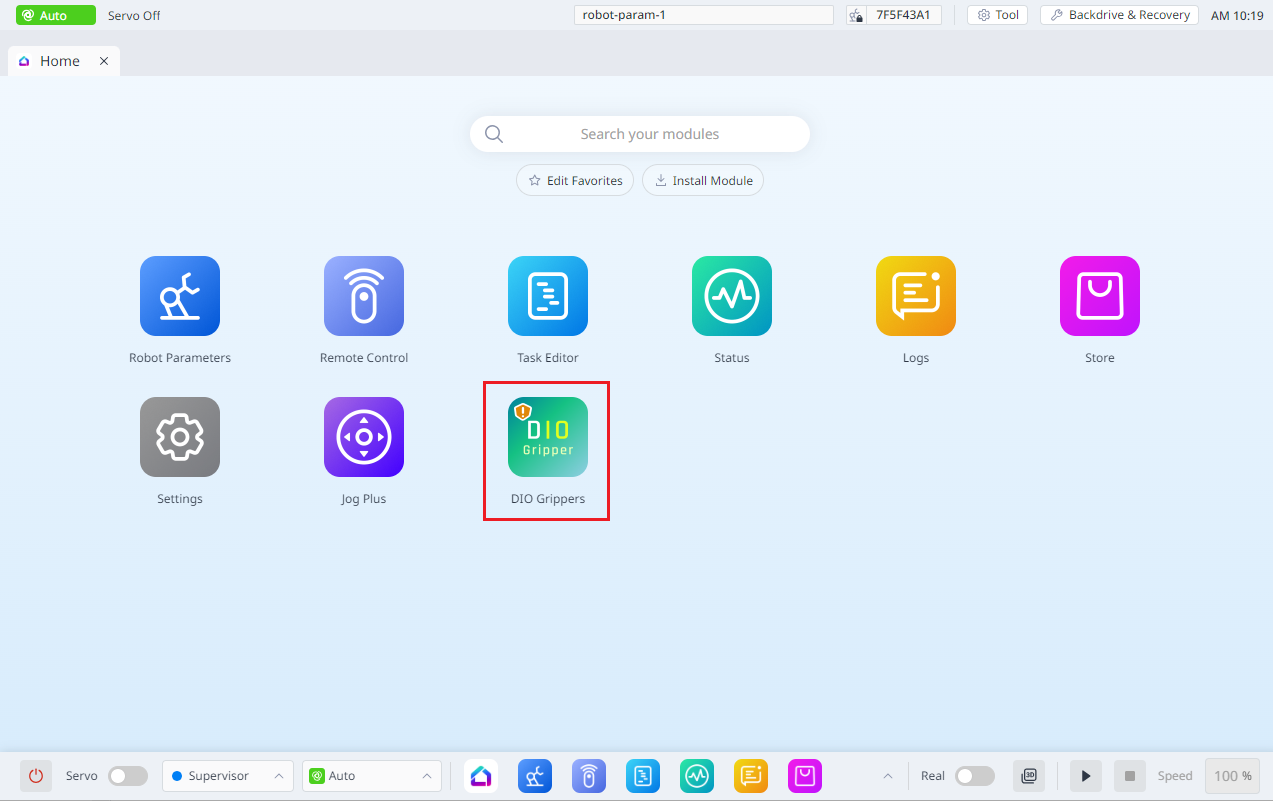
Module Icon at Home.
To get further information, please go to product guide’s Dart-Platform.
