Image Resources
The images included in your project are automatically saved in one place.
You can find image files in EXPLORER window
Project name▸Package name▸src▸assets▸images
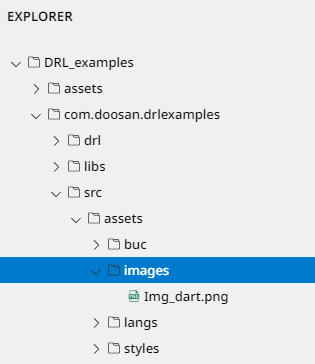
Use in code
Image files can be uploaded and displayed on the screen through UI Components, but when used in code (*.tsx files), it is recommended to use as follows.
Type | GOOD USAGE | BAD USAGE (Not support) | |
|---|---|---|---|
| 1 | img | import MyIcon from “ … <img src={MyIcon} /> | <img src=” |
| 2 | IconButton (MUI) | import MyIcon from “ … <IconButton> | <IconButton> |
| 3 | (s)css | // styles.scss .my-icon { | - |
