Module Resources
In this part, we will demonstrate several images and the file structure to advance your knowledge about File Resources. Furthermore, you can customize your files with the available standard structures.
Overview
In this Module Resources document, you will understand and figure out how the files will be generated after creating a new project in Dart-IDE. It will help you to add or modify files flexibly according to your current requirements.
Resource Files
Project General Module Structure
The integrated module package must be compressed in ZIP format and declared with the ‘.dm’ extension. In the integrated module package, at least one sub-module package file (.dm) for Dart-Platform or Dart-Framework must be included.
drcf_module.dmis divided into ControlModule and CommunicationModule.ControlModule :
manifest.json+module.soCommunicationModule :
manifest.json+ module image
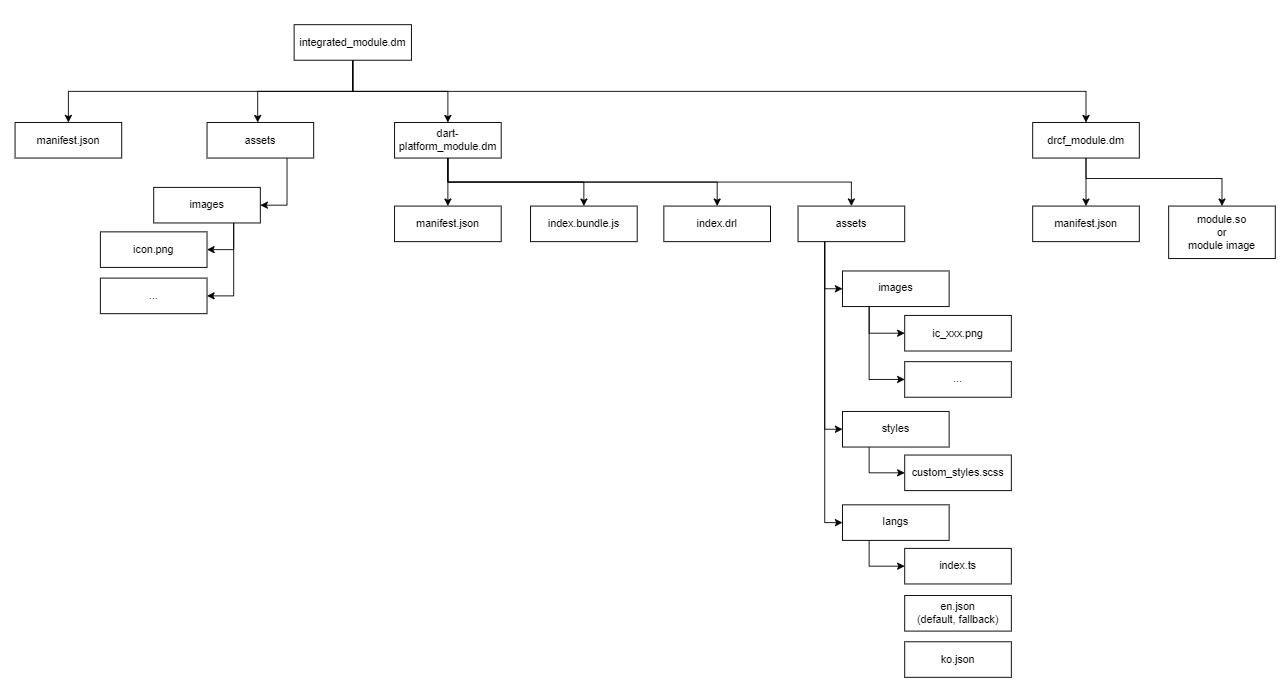
This structure will be generated automatically when you create a new project file in Dart-IDE.
Below are the general items and their child files in module resources, which will be created as standard structures in EXPLORER panel.
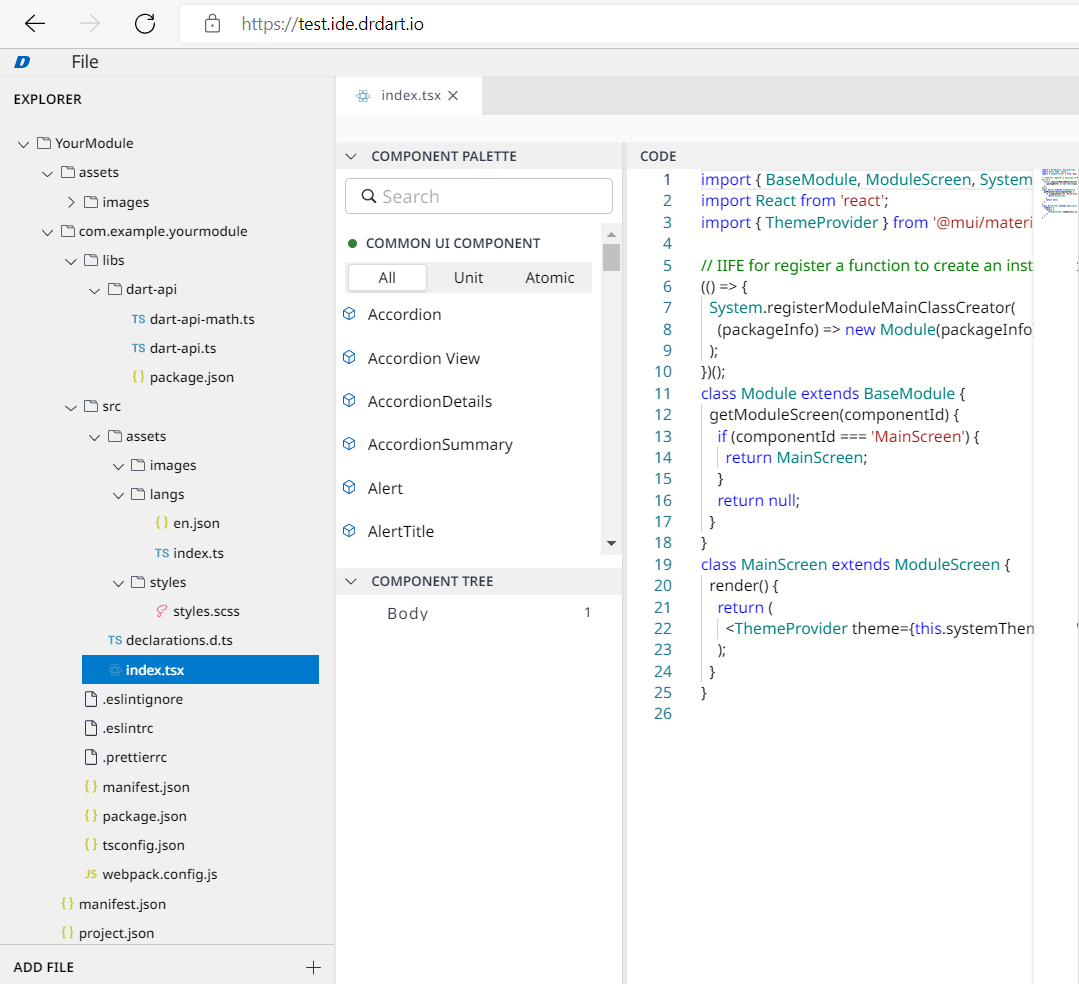
Automatic Files Structure Generation
You can get a better experience from the above image, which helps you link the content with the tables below.
Abbreviations: D directory - F file - M mandatory - O optional.
Item | M/O | Explanation | Important | |||||
|---|---|---|---|---|---|---|---|---|
| 1 | D {module_package_name} | M | Root directory for integrated module project. |
| ||||
| 2 |
| F | M | Overall information about the integrated module package. | See ‘1.1. | |||
| 3 | D assets | M | Resources directory required to display information about integrated module package. |
| ||||
| 4 |
| D images F | M | Contains image resources. (e.g. module icon) |
| |||
| 5 | D module_for_dart-platform | O | Sub-module project directory for DART-Platform. |
| ||||
| 6 |
| F | M | Overall information about the DART-Platform module package. | See. '1.2. | |||
| 7 |
| F F | M | The configuration file tell about dependencies and other information to develop a DART-Platform module package. | Under the current policy, module developer can't use anything other than the libraries already defined in | |||
| 8 |
| F | M | Configuration file to use TypeScript language in DART-Platform module package |
| |||
| 9 |
| F | M | Webpack configuration file for building (bundling) the DART-Platform module package. |
| |||
| 10 |
|
| D libs | M | libraries directory |
| ||
| 11 |
|
| D dart-api F F F | M | DART-API for development of a DART-Platform module package. |
| ||
| 12 |
| D src | M | Sources directory for DART-Platform module package. |
| |||
| 13 |
|
| D assets | O | Resources directory for DART-Platform module package. |
| ||
| 14 |
|
|
| D images F | O | Contains image resources. |
| |
| 15 |
|
|
| D styles F | O | Contains custom style files ( |
| |
| 16 |
|
|
| D langs | O | Multilingual resources directory for strings used in |
| |
| 17 |
|
|
|
| F | O | Object definition file for language resource files ( | Required when providing language resources |
| 18 |
|
|
|
| F | O | JSON format file containing resource information for each language |
|
| 19 |
|
| F | O | Configuration file to use ' | If the developer uses the scss file, it should be added automatically at build time. | ||
| 20 |
|
| F | M | Main script file for DART-Platform module package operation. |
| ||
| 21 |
|
| F | O | Additional script files for DART-Platform module package operation. |
| ||
| 22 |
|
| F | O | File generated through 'DRL Generator' required for DART-Platform module package operation. |
| ||
| 23 | D module_for_drcf | O | Sub-module project directory for DRCF. | Detailed requirements will be communicated later. | ||||
| 24 |
|
| F | M | Overall information about the Dart-Framework module package. |
| ||
| 25 |
|
| F | M | Dart-Framework module package.
|
| ||
Module component type
The DART-Platform module package can provide the following components.
Component type | Explanation |
|---|---|
Screen | A component that provides a UI to the user by running through a module icon or other menu. |
Service | A component that can be ran in the background depending on conditions intended by the developer. |
Execution of Module component
Message & MessageFilter
DART-Platform system or any module component can execute another component of the module package through the object called Message as shown below.
Define information about the module component to be executed (action, category, package, type, etc) in the Message object, and request to execute a component through ModuleScreenManager / ModuleServiceManager.
Retrieve an appropriate module package for the requested message.
Execute a component of a specifically selected module package.
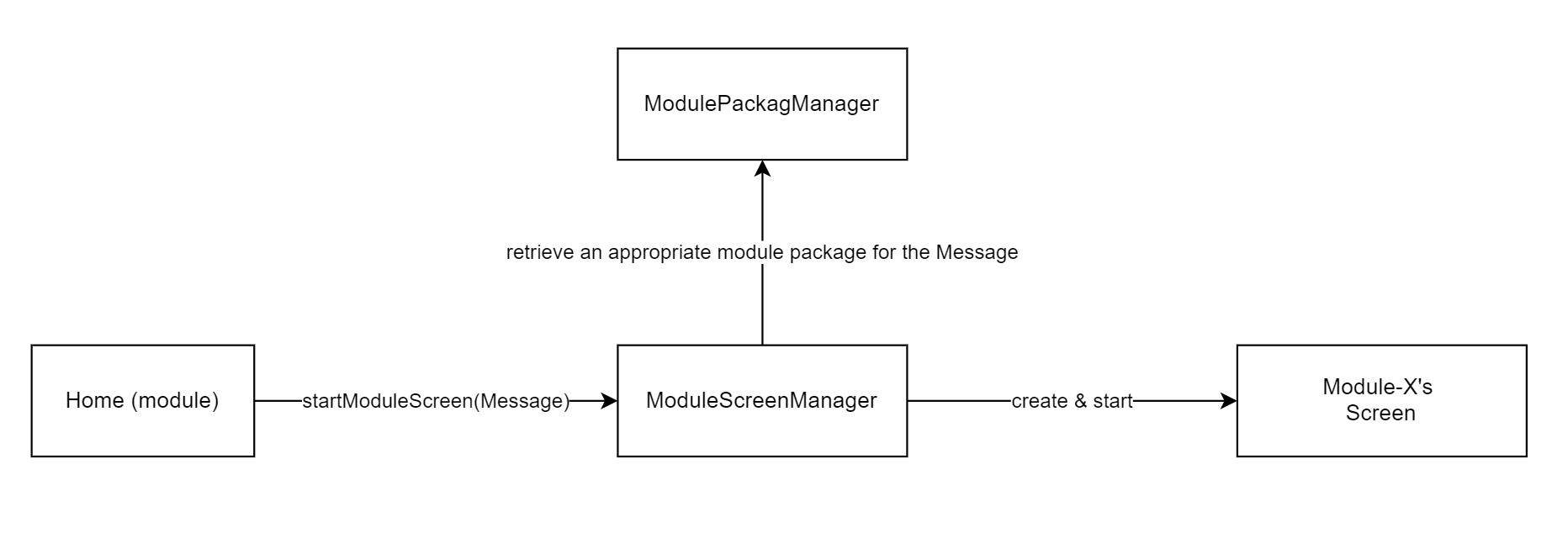
Currently, module packages for each type must provide a screen component in which the following action / category is defined as messageFilter by default.
Module type | Required ModuleScreen and messageFilter information |
|---|---|
Device Setting, User Command type modules | ModuleScreen for Setting View
ModuleScreen for Property View
|
Other type modules | Module Screen that can be executed through the module icon of Home (module)
|
