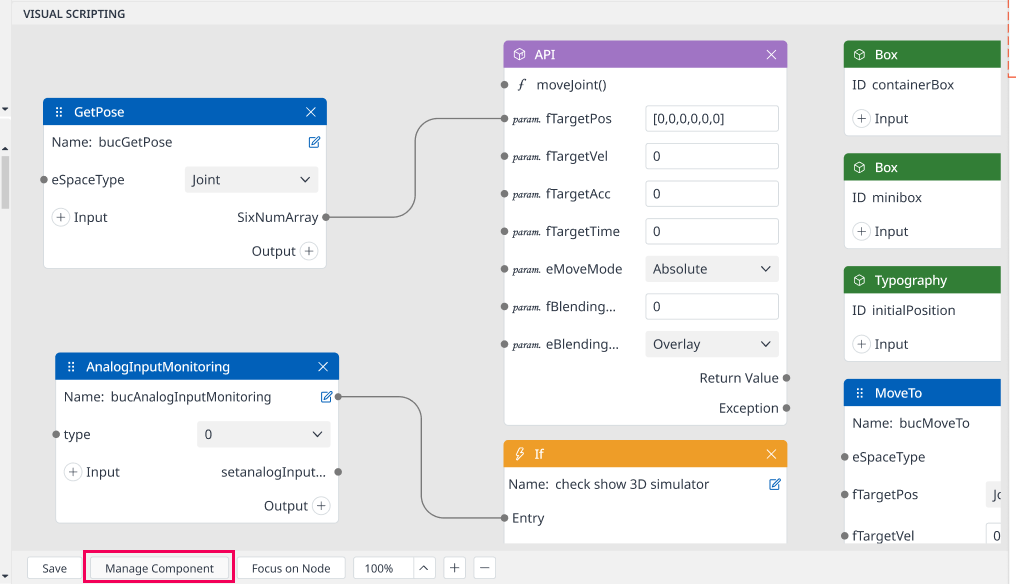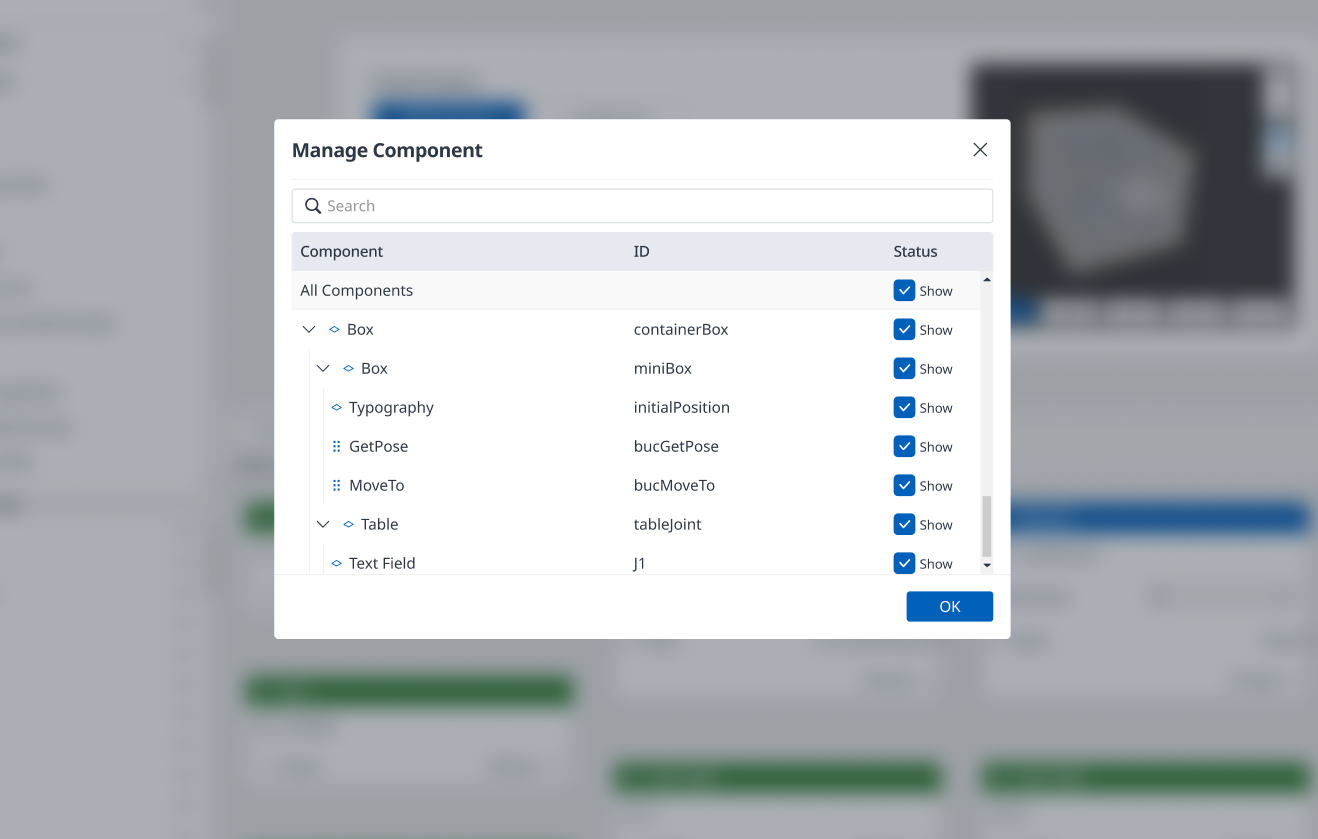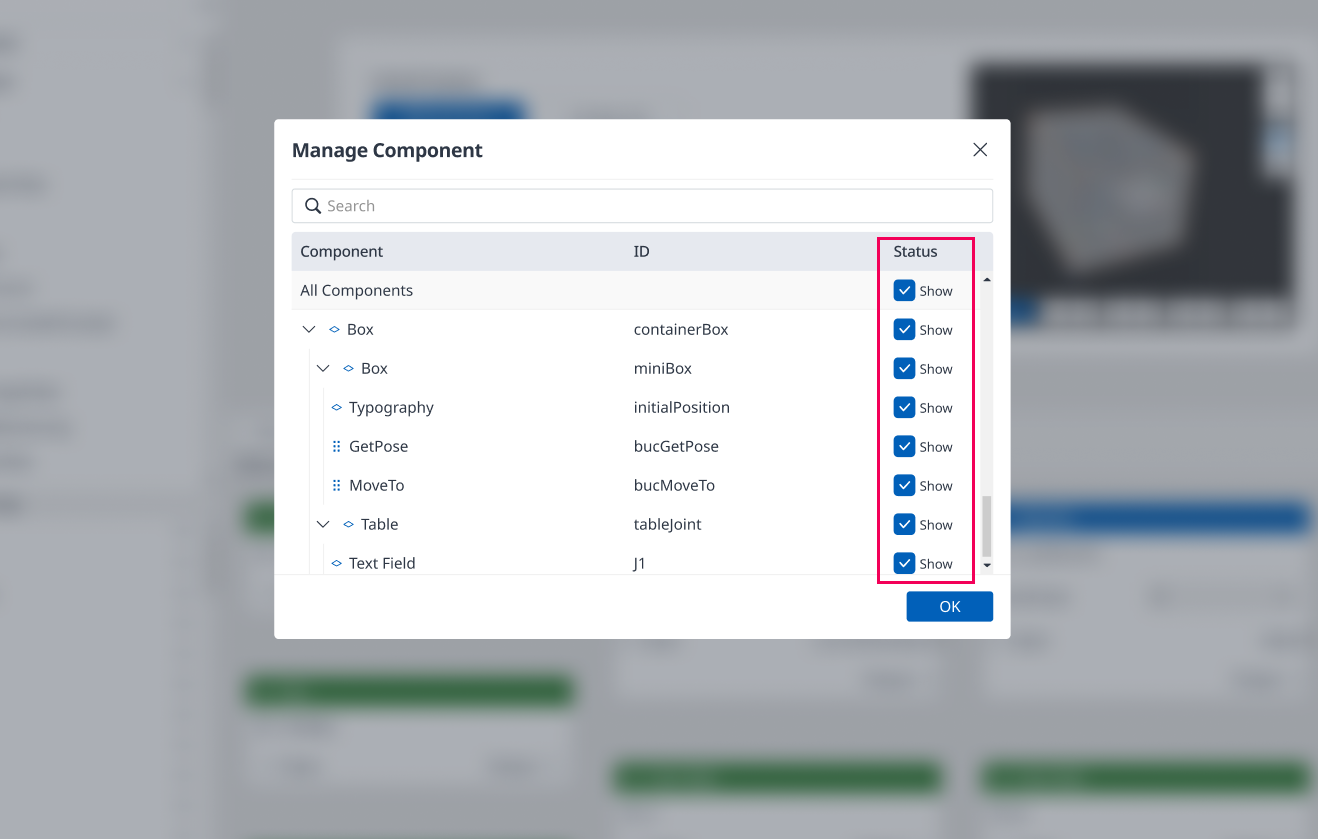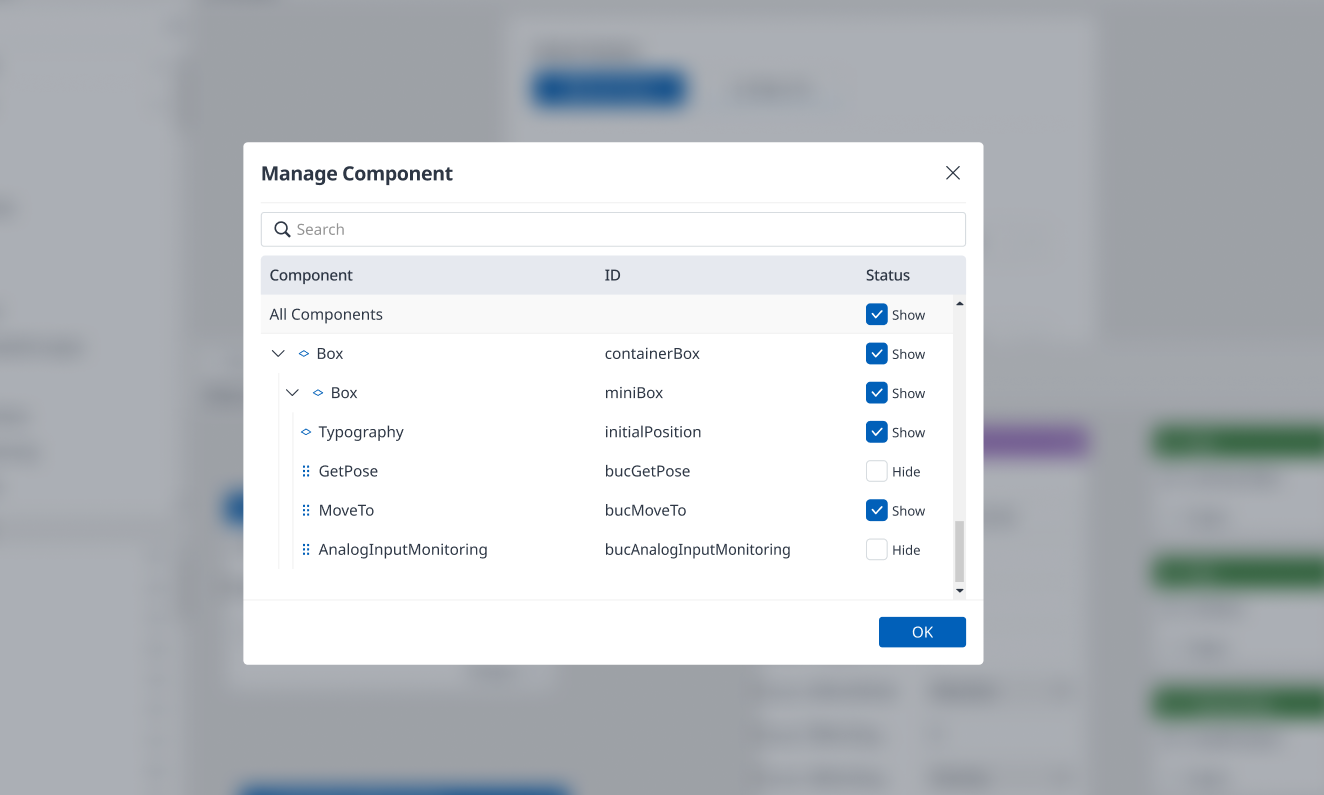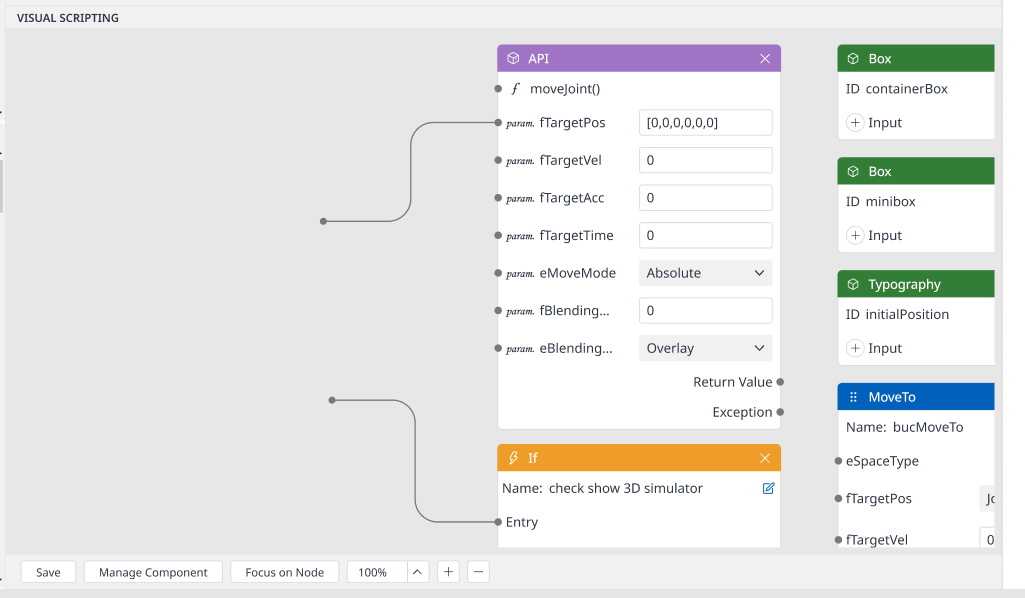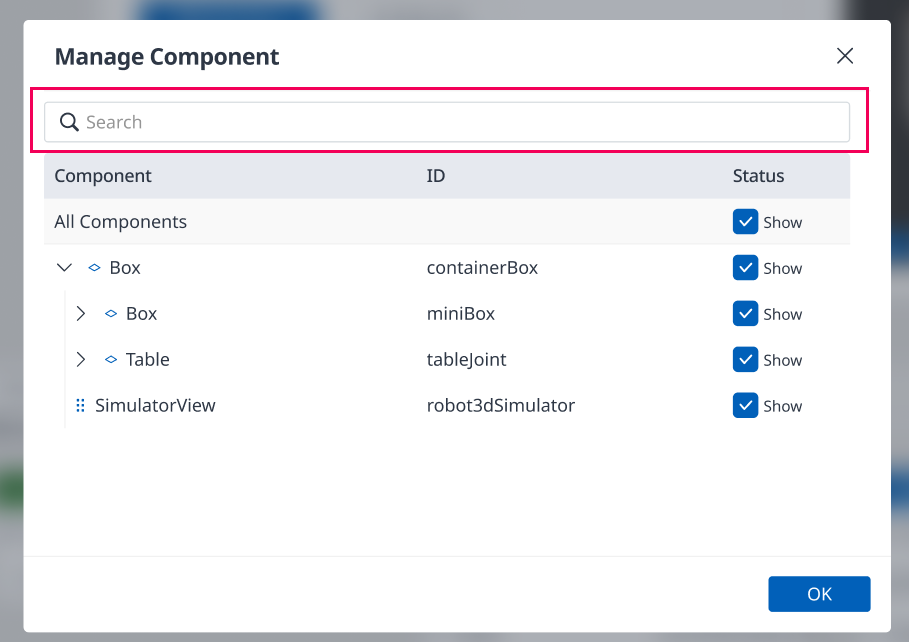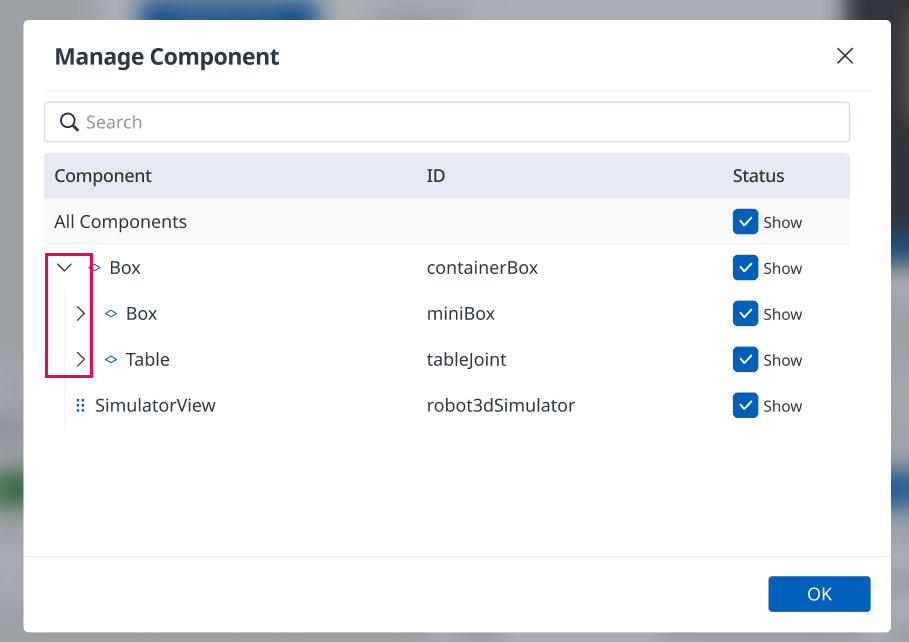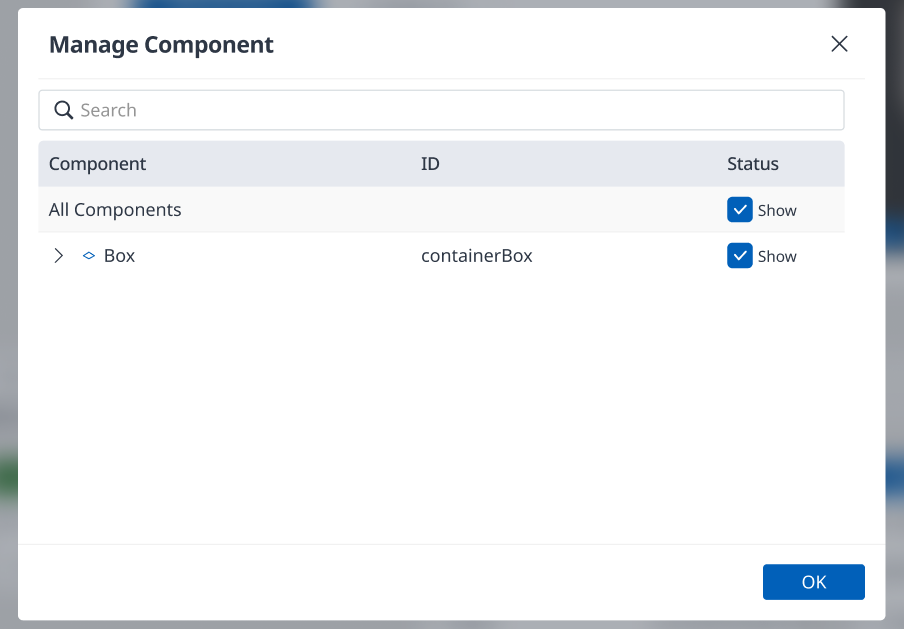Manage Component
The Manage Component page guides you on how to show your all components created on Visual Scripting panel on Manage Component Dialog. Furthermore, it includes functions that help you to hide/show the Components needed in Visual Scripting panel without deleting them.

.png?inst-v=e75a4ade-066f-4d34-ad33-80172badf055)