Revenue Tracking
After logging in as Seller Account, please follow the flow steps to view your revenue.
Open Dart-Store ‣ Click the avatar icon ‣ Click Publishing Portal ‣ Select My Revenue.
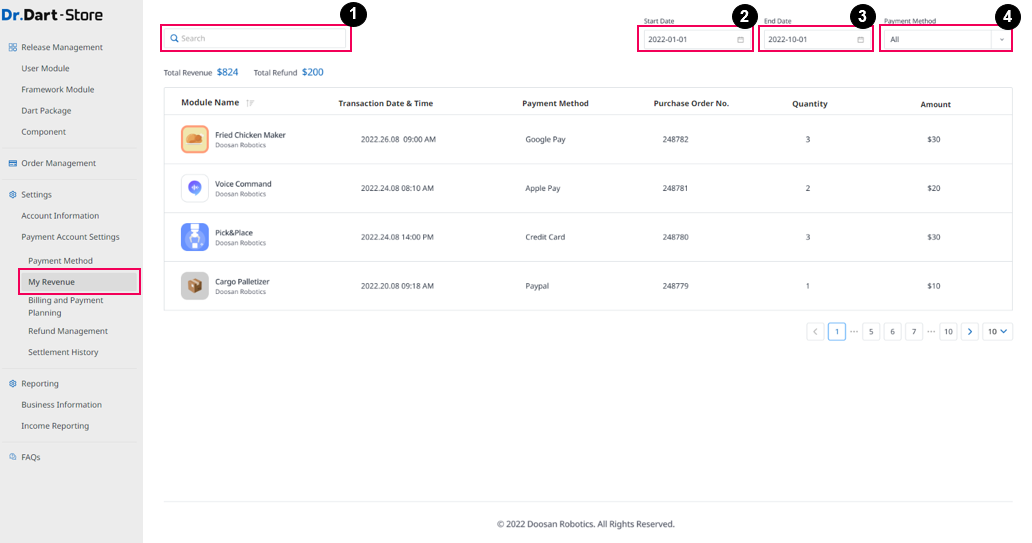
Title | Description | |
|---|---|---|
| 1 | Search bar | Search by |
| 2 | Start Date | Choose the Start Date on the Calendar. |
| 3 | End Date | Choose the End Date Calendar. |
| 4 | Payment Method | Choose payment methods you used, such as |
