VSCode Extension
What is Dart-IDE VSCode Extension?
Dart-IDE VSCode Extension is a visual studio code’s extension that support developer who create and modify robot modules on a PC or tablet. It offers various features for easy module development.
Dr.Dart-IDE: marketplace
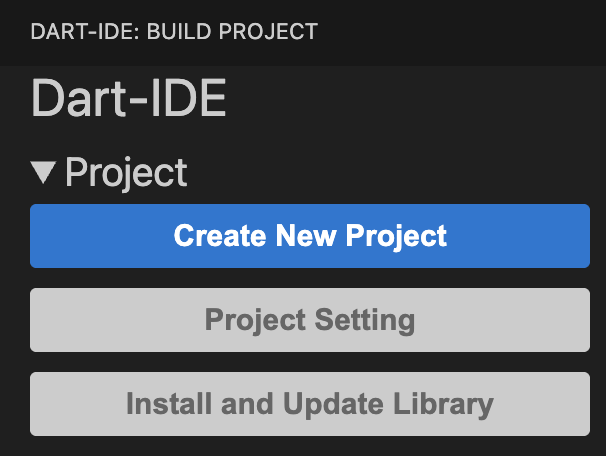
Note
Doosan Robotics does not guarantee official support for external IDEs.
This guide does not provide following instructions.
how to install VS Code.
how to install Node.js or handle npm.
How to code a Module.
Installation
Step 1. Select
Extensionmenu in the left bar in VS Code.Step 2. Search the word
Doosan Dart-IDE.Step 3. Install extensions.
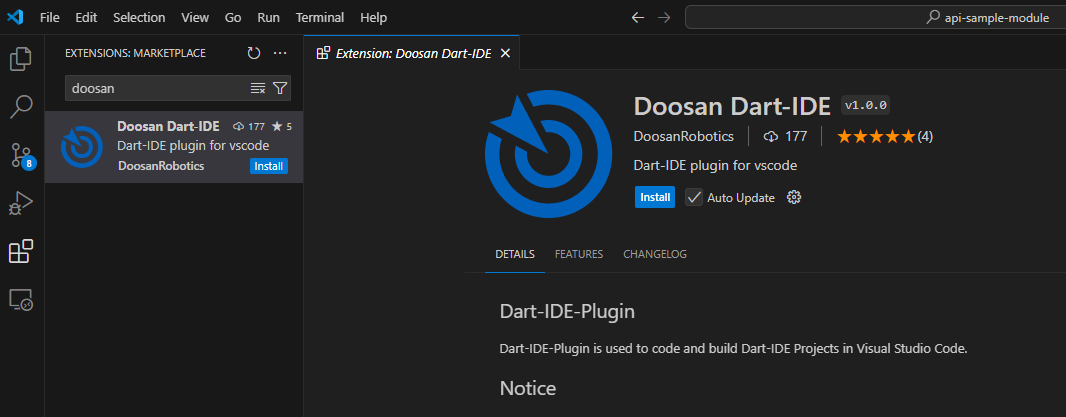
Features
Create and modify your project
It supports you create and modify your own module project easily in vscode.
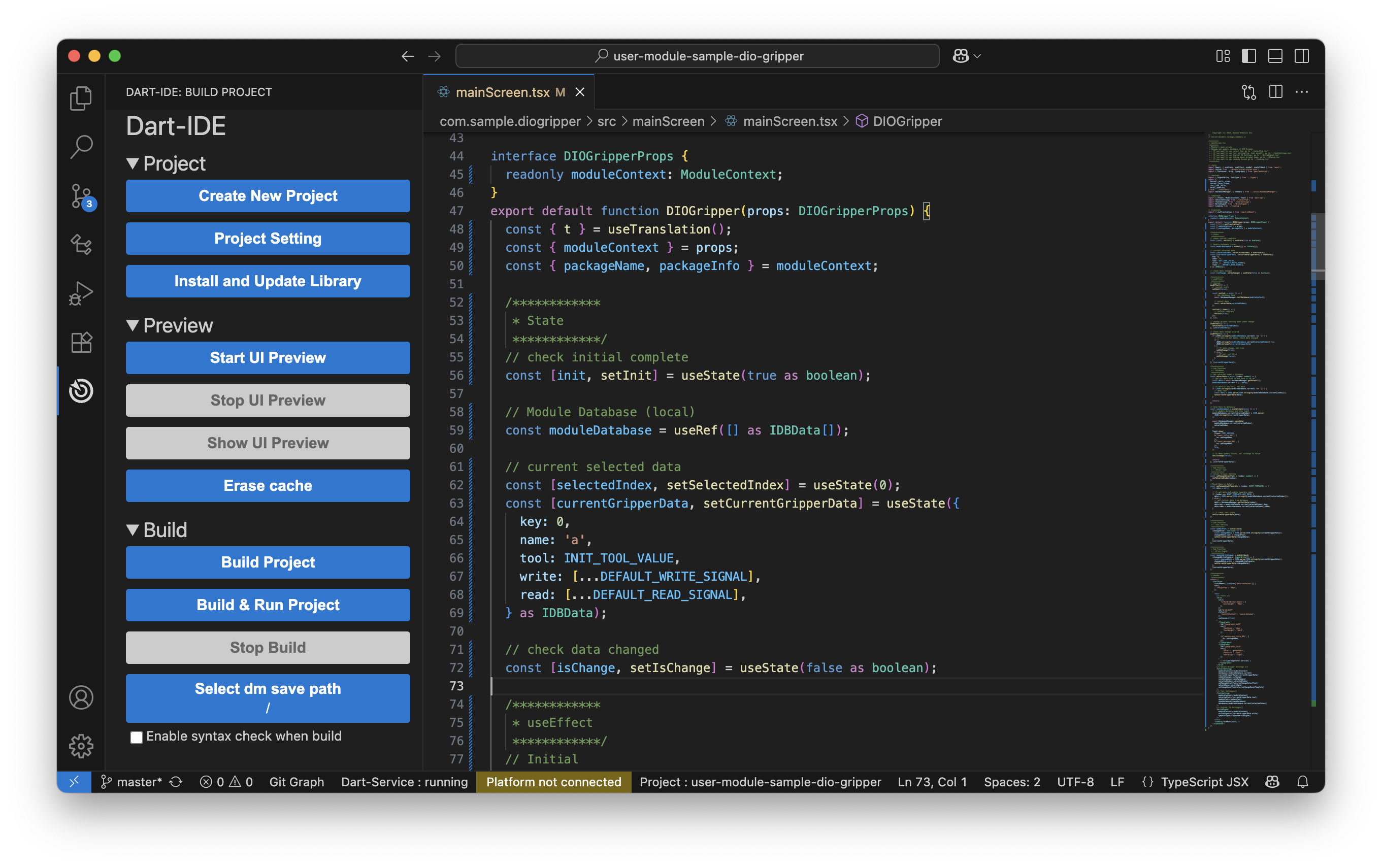
You can create your robot application in vscode easily
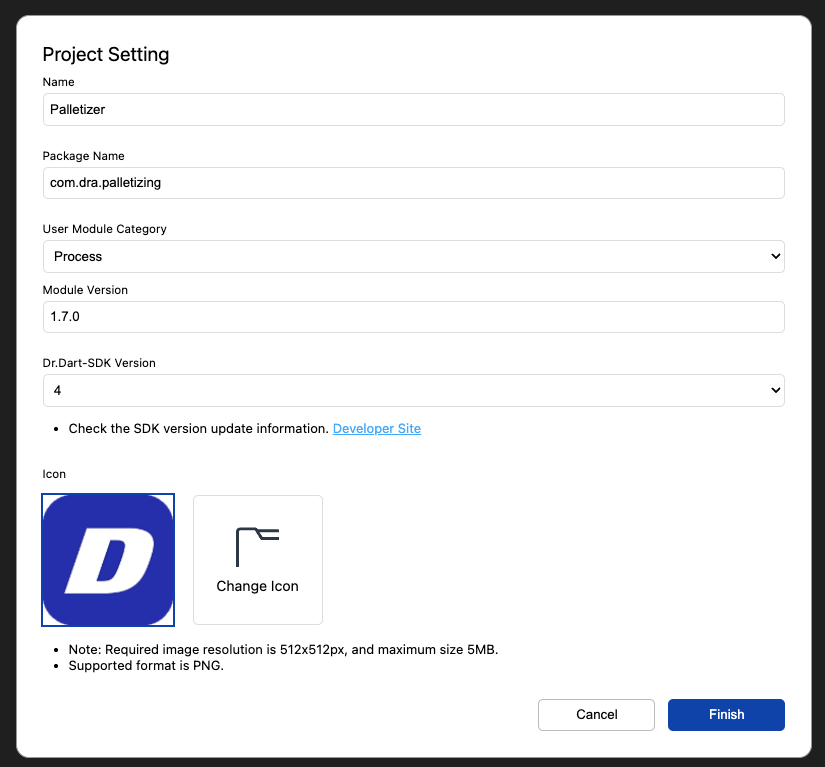
You can modify your robot application’s setting easily
UI Preview
You can check your module’s layout and UI/UX in your own web browser.
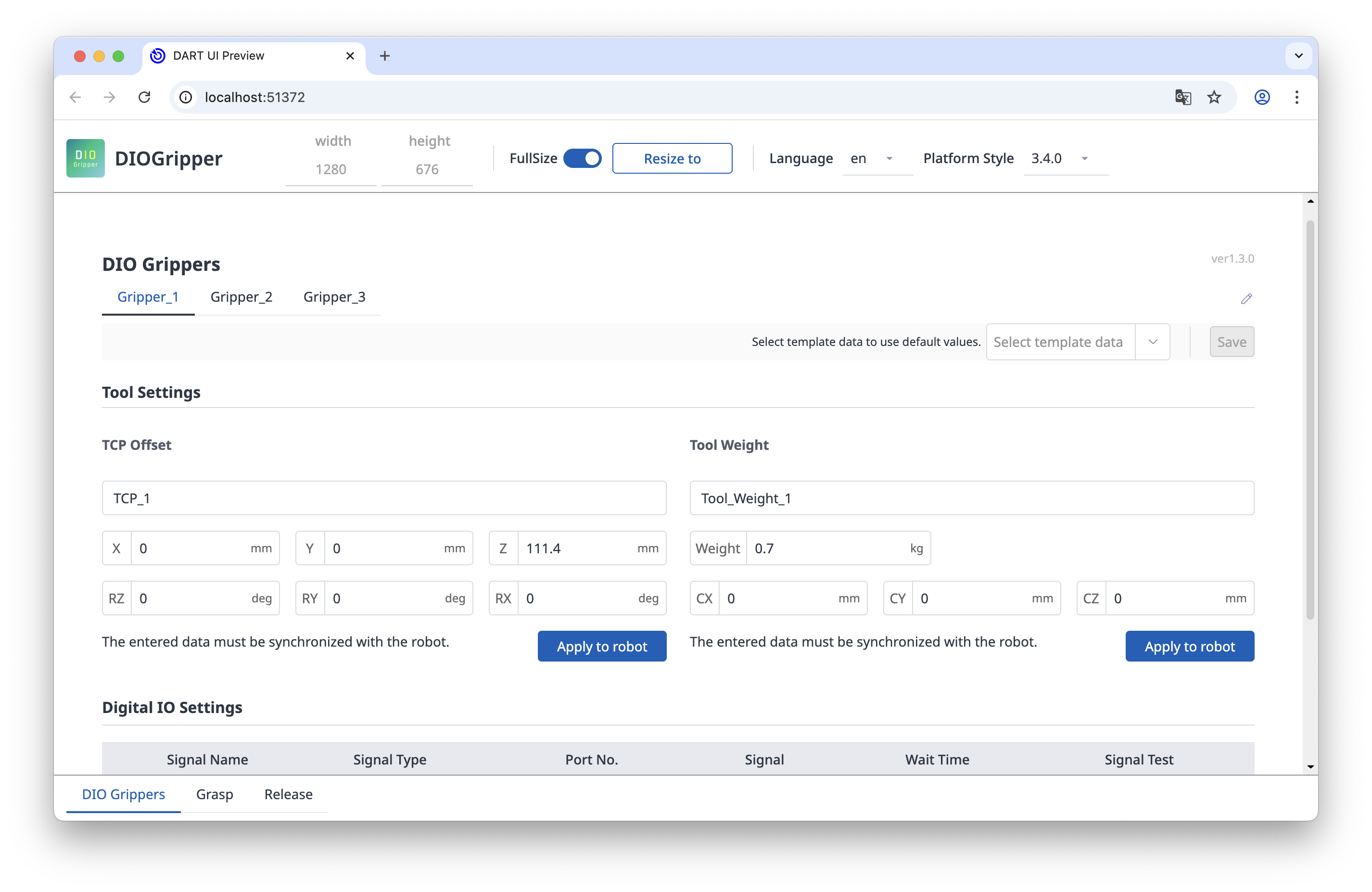
Your module’s layout is shown in your web browser
Build and execute your module
You can easily run and simulate modules by executing completed code.
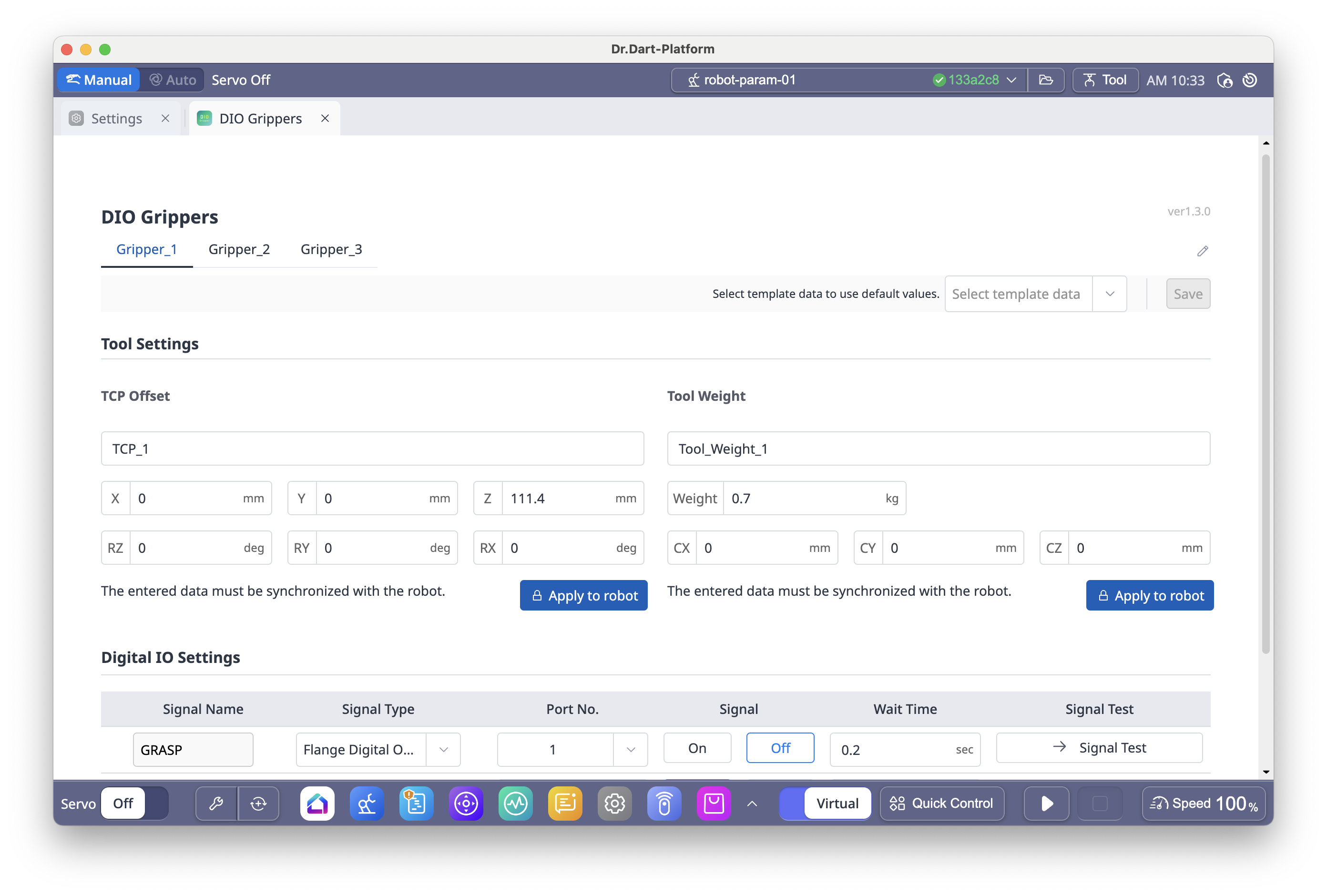
Your module is shown in the Dart-Platform monitor.
Tips for VS Code
The connection status can be verified in the status bar at the bottom of the VS Code.
![]()
Do not make any changes to the
.dart-idefile within the project folder.If this file gets corrupted, the project may not open in Dart-IDE.
When importing the dart-api, use the format
import {} from 'dart-api'.When using VS Code, the import path is automatically generated as
import {} from '../libs/dart-api'. In such cases, Dart-IDE may encounter an error in reading the library.
//No error at UI Preview and can build in Dart-IDE.
import { BaseModule, ModuleScreen, ModuleScreenProps, System, ModuleContext } from 'dart-api';
//Error at UI Preview and cannot build in Dart-IDE.
import { BaseModule, ModuleScreen, ModuleScreenProps, System, ModuleContext } from '../libs/dart-api';To learn more, see:
In the case of Beginner | In the case of Advanced User |
