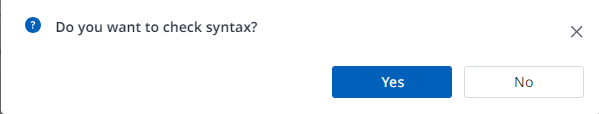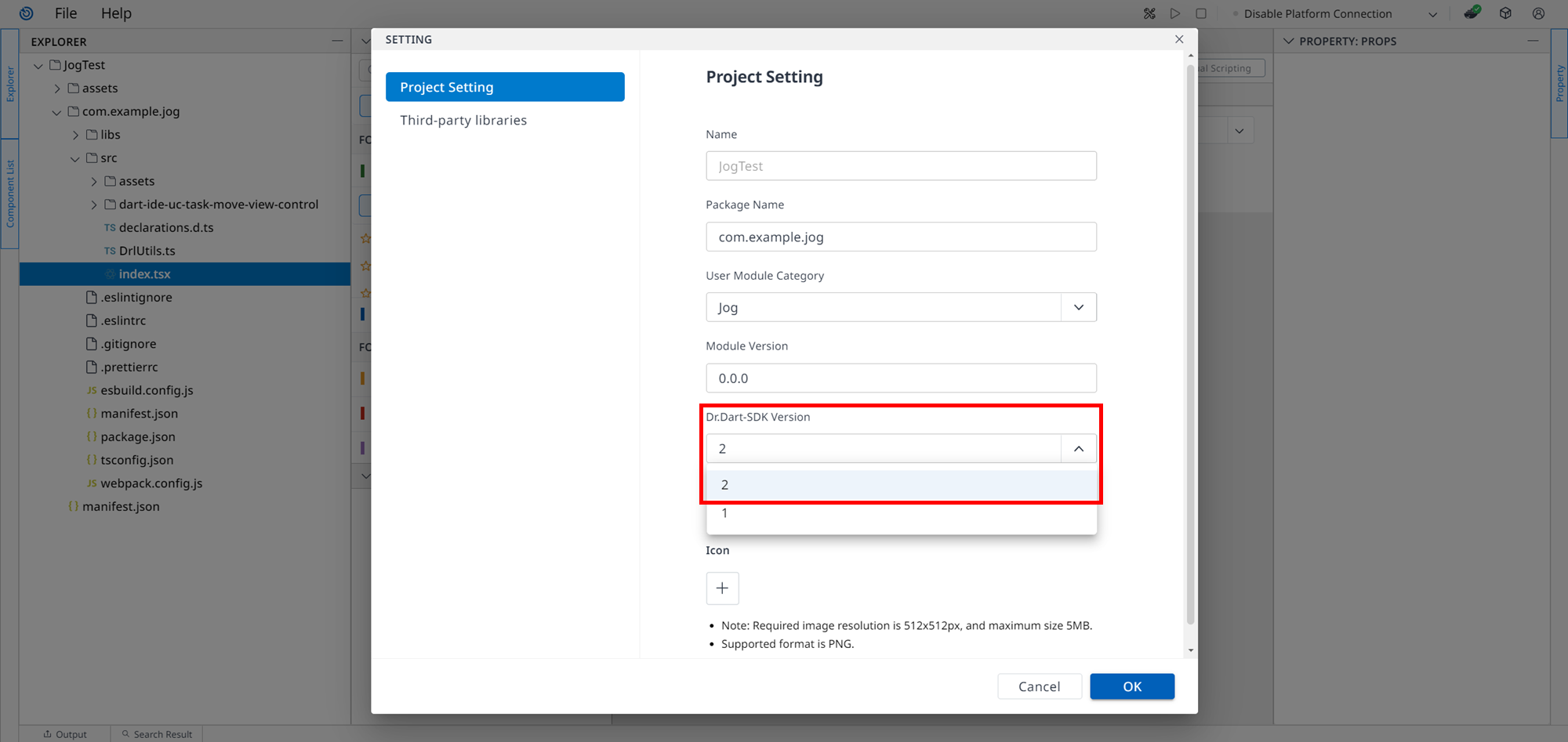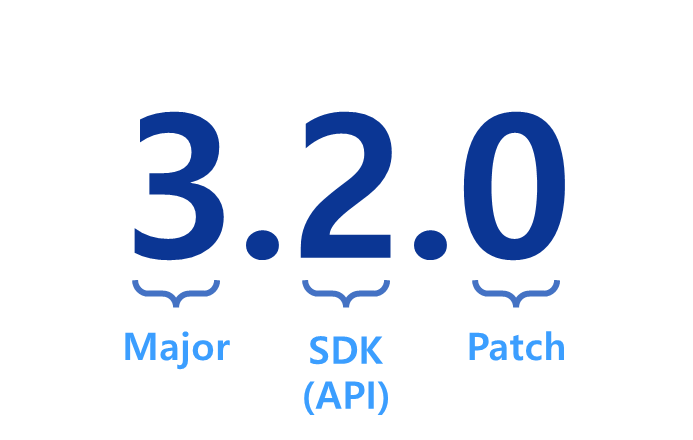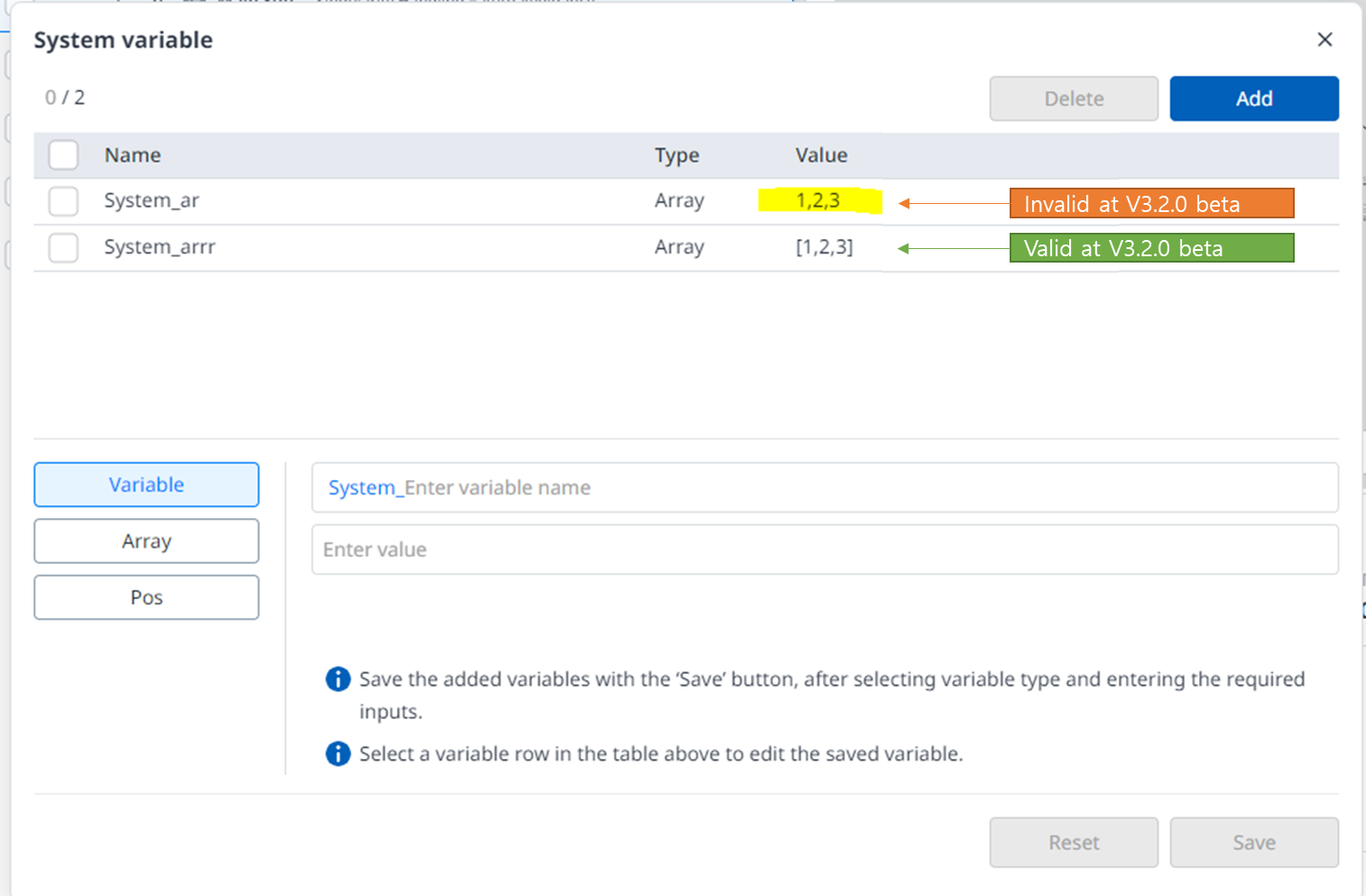| Module | Features | |
|---|
| 1 | GNB Simulator | |
| 2 | Improvement | The issue where the Jog +/- buttons did not change to the dual-hand layout when maximizing the popup window after selecting Jog in the GNB Simulator from the Footer with the Dart-Platform3 window size set larger than 1280x800 has been fixed. | |
| 3 | The size limit for the Single/Dual windows in the 3D Simulator module has been removed. | |
| 4 | A "World" coordinate system has been added to the TCP options in the dashboard. | |
| 5 | Remote Control | |
| 6 | Improvement | The issue where the monitoring variables of the Task Editor module were not displayed and synchronized on the Remote Control module screen has been fixed. | |
| 7 | The hardware-related information for the flange has been updated to display correctly according to the new flange, old flange, and model information. | |
| 8 | The issue where variables not designated for monitoring were being monitored in the Task Editor has been fixed. | |
| 9 | The issue where the 3D Simulator layout would not shrink after being enlarged when resizing the DartPlatform3 window has been fixed. | |
| 10 | Setting | |
| 11 | Improvement | The UI/UX of the IDE Connection menu screen has been improved. | |
| 12 | In the Friction Coefficient Measurement menu, it has been updated to allow empty fields to be input. Additionally, the Start Position and Joint Range now use the actual joint limits of the robot. | |
| 13 | Bug | The issue where the MoveTo function's LongPress was not working in the Friction Calibration on Android has been fixed. | |
| 14 | Jog+ | |
| 15 | Improvement | The issue where the upper limit value of the joint text fields in the Move Tab was incorrect has been fixed. It now follows the joint limit values set in the safety settings. | |
| 16 | Bug | The bug in the robot pose copy/paste function has been fixed. | |
| 17 | The issue where the 3D Simulator layout would not shrink after being enlarged when resizing the Dart-Platform3 window has been fixed. | |
| 18 | Robot Parameter | |
| 19 | Improvement | Fix the issue where Point in the Tool Center Point screen are translated differently from the multilingual site. | |
| 20 | Fix the issue where operation in the World Coordinates screen. | |
| 21 | Fix the issue where it is not possible to import and open a file with a higher version. | |
| 22 | Fix the issue button Save after Factory Reset. | |
| 23 | Fix the issue Save button and Applying Change pop-up when Save as / Continue without Saving in a specific Menu. | |
| 24 | Fix the issue loading where pressing the "X" button in the upper right corner of the Apply Parameter pop-up. | |
| 25 | Fix the issue show Applying Change pop-up after modified the World to Base Coordinates settings. | |
| 26 | Fix the issue the imported in Custom Zone values are not displayed in the Geometry tab. | |
| 27 | Fix the issue where pressing button Cancel on Find Finder popup, failed to export pop-up appears. | |
| 28 | Fix the issue 5.7121 pop-up appears when saving name of Tool Settings screen. | |
| 29 | Fix the issue display message error validation name when input space between name. | |
| 30 | Fix the issue the value is displayed incorrectly when selecting the user coordinate system. | |
| 31 | Fix the issue dropdown is broken on the Safety Zone Edit popup. | |
| 32 | Improved scroll position inappropriate phenomenon. | |
| 33 | Fix the issue where change Port Option popup for Safety I/O screen, display as Blank in the Zone Parameter tab you set. | |
| 34 | Fix the issue parameters can be changed by selecting the Robot Parameter dropdown in the header in Backdrive Hold state. | |
| 35 | Fix the issue Radius value does not hold when after Auto Calculate during safety zone setting. | |
| 36 | Fix the issue Coordinates value do not change when changing coordinates from Base to World | |
| 37 | Task Editor | |
| 38 | Improvement | Fix the issue Port name at Set/Get Signal command displayed in incorrect format when changing the port name in the I/O Alias | |
| 39 | Change "Delete a variable" pop-up | |
| 40 | Fix the issue sorted the user command module favorite icon in other areas | |
| 41 | Fix the issue where the title of the pop-up has not been translated into multiple languages. | |
| 42 | Fixes an issue displaying dropdown menu and task list of Wait Analog Input different from perform the module operation. | |
| 43 | Fix the issue where displaying value default of Move JX Radius is incorrect. | |
| 44 | Fix the issue [^], [v] position alignment in Move Periodic Command | |
| 45 | Fix the issue where pop-up that occurs when the Copy button is clicked in the deleted User Command Offline state | |
| 46 | Fix the issue where the content of the pop-up is not translated Korean. | |
| 47 | Fix the issue exporting on a Mac, a pop-up related to duplication does not occur. | |
| 48 | Add RX/RY/RZ, J1~J6 values for Task in TCP Force in Monitoring tab. | |
| 49 | Fix the issue displaying status of Toolbox functions are during Task Play. | |
| 50 | Fix the issue where rebooting the controller. | |
| 51 | Fix the issue incorrect input where entering Korean in the annotation text field of Sub Task Command | |
| 52 | Change Error pop-up during Task Play to Toast pop-up | |
| 53 | Fix the issue show the DRL entered in the Task List of Custom Code Command | |
| 54 | Fix the issue the Continue command is added under Main Sub | |
| 55 | Fix the issue in a disabled state, exposed the dropdown state and can be selected. | |
| 56 | Fix the issue the Missing pop-up does not occur and is not restored to Base when the User Coordinates is deleted, | |
| 57 | Fix the issue the contents of the text at Property tab. | |
| 58 | Setting Coordinates based on Base coordinates when setting Pose Variable. | |
| 59 | Fix the issue show dropdown Module when Connection name is not created properly. | |
| 60 | Enhancement of a command error that delete variable is being used. | |
| 61 | Fix the issue Coordinates are changed in the Move Commands without coordinate values being entered | |
| 62 | Fix the issue display list Baud Rate and Byte Size of Add Signal (Modbus RTU) | |
| 63 | Fix the issue 'Global_', 'System_' Prefix can be used as Variable Name in Define Command. | |
| 64 | Fix the issue do not show error message when moving Move command to the top of Define Command using the Row Up button | |
| 65 | Fix the issue Get Pose does not work with a mouse click on an Android device | |
| 66 | Fix the issue change Coordinates is Tool, Move To operation the RX ,but the robot is operated with RZ Move | |
| 67 | Fix the issue display error 1.6006 when Delete signal with Multiple type set. | |
| 68 | Fix the issue the value is not displayed in the Add Signal Command in the Task List. | |
| 69 | Fix the issue where different style between default commands area & user commands area | |
| 70 | Fix the issue display global variable of before task file when close current file and create new Task file | |
| 71 | Fix the issue where status of button [Reset] and [Save] is incorrectly | |
| 72 | Fix the issue where status of [Suppress] button is incorrectly | |
| 73 | Fix the issue where display Property is incorrectly | |
| 74 | Fix the issue value at item [Variable] don't keep data selected before after change to mode Auto | |
| 75 | Status | |
| 76 | Improvement | Fix the issue the unit of Controller Analog I/O is not changed to using DRL Code | |
| 77 | Logs | |
| 78 | Improvement | Keep logs when the controller is Reboot. | |
| 79 | Fix the issue after clear operation in the Logs Module, deleted logs are displayed when log history occurs. | |