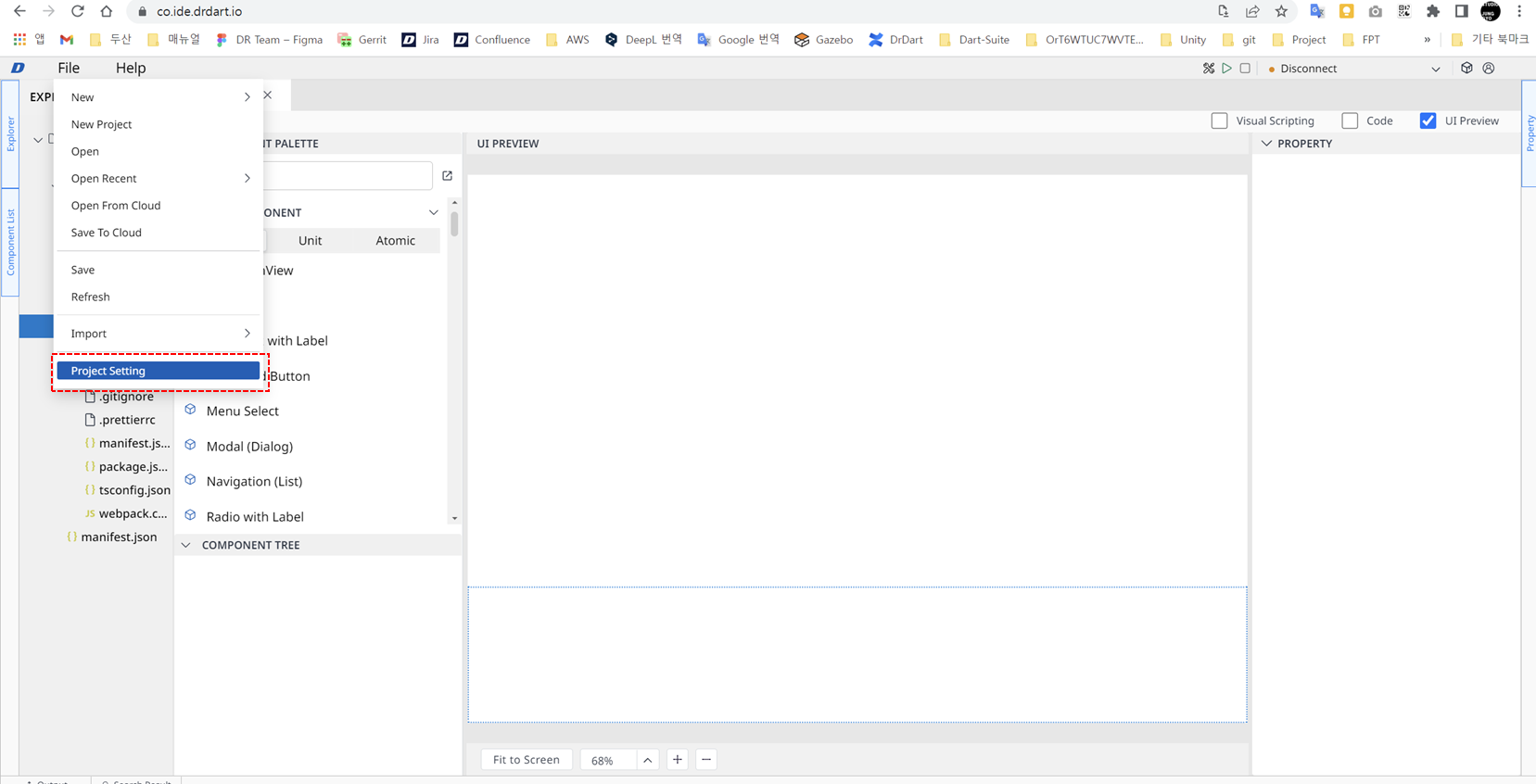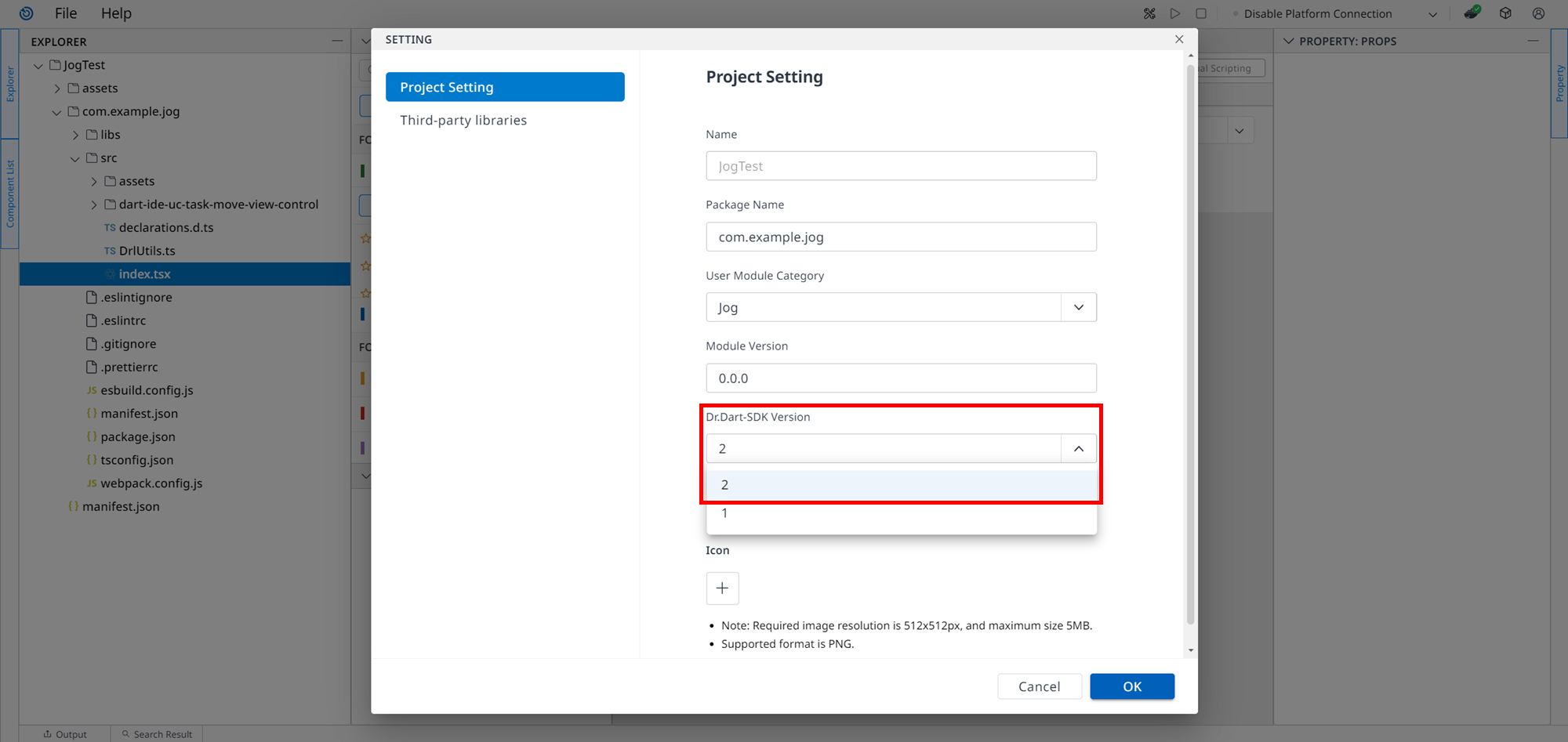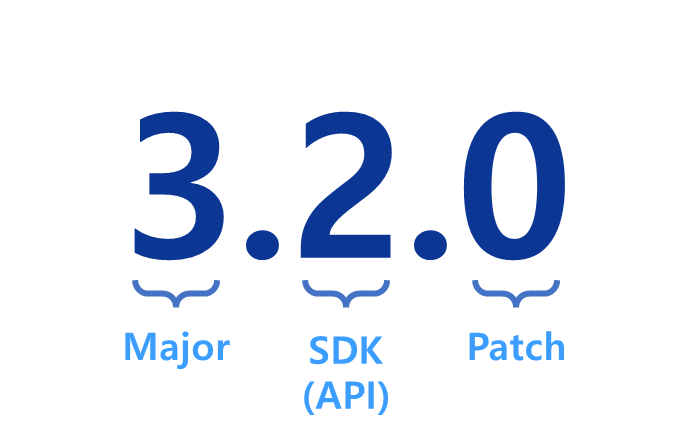| Module | Features |
|---|
| 1 | GNB Simulator v2.0.7 |
| 2 | Improvement | Improved the TCP Force feature to display RX, RY, and RZ values (unit: Nm). |
| 3 | Bug | Fixed an issue where changes to the safety zone were not being updated in real-time within the 3D simulator area. |
| 4 | Fixed an issue where the Collision Sensitivity value was not syncing with the current settings on the robot. |
| 5 | Remote Control v2.0.3 |
| 6 | Improvement | The "TCP Force" information on the dashboard has been improved to display the tool coordinate system. |
| 7 | Improved the TCP Force feature to display RX, RY, and RZ values (unit: Nm). |
| 8 | Improved the system to allow access to the remote control standby screen even in automatic mode. Remote control settings are valid only in admin/manual mode, and operators can start using the remote control settings configured by the administrator. |
| 9 | Bug | Fixed an issue where changes to the 'Servo On (R)' setting were not applied when only this setting was modified. |
| 10 | Backdrive&Recovery v2.0.2 |
| 11 | Improvement | The recovery feature has been modified to be available for operators as well. |
| 12 | Bug | Fixed an issue where the system would automatically switch to automatic mode upon exiting recovery mode in certain paths. |
| 13 | Fixed an issue where changes to the safety zone were not being updated in real-time within the 3D simulator area. |
| 14 | Setting v2.0.14 |
| 15 | Improvement | A notification message has been added indicating that Emergency Stop is unavailable during update or rollback processes. Note: If an Emergency Stop is triggered during an update or rollback, the function will not operate properly. |
| 16 | Improved the update screen to display the current JTS, Flange, and Joint axis-specific information. |
| 17 | Bug | Fixed an issue where the connection failure popup would not appear when a connection failed in the IDE connection menu. |
| 18 | | Fixed an issue where Friction Calibration for the 3rd axis in the A/E Series would fail. The range values have been updated as follows: Old values
J1: 360, J2: 95, J3: 135, J4: 360, J5: 135, J6: 360 New values
J1: 90, J2: 90, J3: 90, J4: 135, J5: 135, J6: 135 Note: If errors occur in the previous version, try using the New values for the range and rerun the process. |
| 19 | Removed | The OTA update feature has been hidden. We will notify you once OTA updates become available again in the future. |
| 20 | Jog+ v2.0.4 |
| 21 | Improvement | Improved the TCP Force feature to display RX, RY, and RZ values (unit: Nm). |
| 22 | Bug | Fixed an issue where changes to the safety zone were not being updated in real-time within the 3D simulator area. |
| 23 | Fixed an issue where the Collision Sensitivity value was not syncing with the current settings on the robot. |
| 24 | Fixed an issue where the deleted user coordinate system was displayed as a blank field. |
| 25 | Robot Parameter v2.1.8 |
| 26 | Bug
/Improvement
| Fixed the issue where warning message pop-up text |
| 27 | Fixed the issue where toggle in the Footer blinks when moving the mouse cursor over button |
| 28 | Fixed the issue where the toast pop-up does not appear then selecting Auto Calculate |
| 29 | Changed the text and UI of Cylinder among the Shape Types of Safety zone |
| 30 | Enhancement changes range value of TCP Offset and Add TCP Length of Tool Center Point screen |
| 31 | Fixed the issue where "Apply Teaching Points" is activated when no Point 1 value |
| 32 | Fixed the issue where the entire check box is displayed, and Open File is disabled |
| 33 | Fixed the issue where display many Zones after changing the name Safety Zone |
| 34 | Fixed the issue where Cannot Run Module occurs when the Confirm button is selected |
| 35 | Fixed the issue where slow operation when entering through Edit in the Safety zone |
| 36 | Fixed the issue where Safety Zone is deactivated when applying in the Header Robot Parameter |
| 37 | Fixed the issue where language setting of each screen at the Robot Parameters |
| 38 | Fixed the issue where the data is not displayed properly at Review pop-up |
| 39 | Fixed the issue where menu names displayed overlapping each other |
| 40 | Fixed the issue where the unchangeable item in Tool Setting is displayed as Mismatch and then disappears |
| 41 | Task Editor v2.1.15 |
| 42 | Bug
/Improvement
| Fixed the issue where layout of Sub Task - Property |
| 43 | Fixed the issue a Task Editor file exported, the Nudge and Weight Measure Commands are activated. |
| 44 | Fixed the issue playing task error when Variable Value starts at 0 |
| 45 | Enhancement - Apply Safety In option at Digital IO |
| 46 | Fixed the issue display of values Force Command of E robot model |
| 47 | Enhancement Delete Task File at Sub Task Property |
| 48 | Fixed the issue cannot open file when in Task Editor |
| 49 | Enhancement Rename System Variable pop-up |
| 50 | Fixed the issue command is deleted when operate Copy/Paste/Row Up Down |
| 51 | Fixed the issue where Skip/Break Point working when Suppress is applied |
| 52 | Fixed the issue Multiple type is not displayed in Add Signal (Module) |
| 53 | Fixed the issue where format of Recently Modified |
| 54 | Fixed the issue where font size of list Single Line (Custom Code) |
| 55 | Fixed the issue where displayed Log records |
| 56 | Fixed the issue the graph in the Monitoring tab drops slowly |
| 57 | Fixed the issue where the content popup of the module set in Signal Command |
| 58 | Fixed the issue where show the logs with the ordering incorrectly |
| 59 | Fixed the issue where the content of files imported and exported from custom code |
| 60 | Improvement of function to display grammar errors in DRL Code/Custom Code |
| 61 | Fixed the issue where shows up when perform an action at the dropdown |
| 62 | Fixed the issue where the variable cannot be found |
| 63 | Fixed the issue where Task files exported in previous versions are not imported |
| 64 | Fixed the issue where phenomenon of moving Move JX Command |
| 65 | Fixed the issue where display of Variable if the Value is long |
| 66 | Fixed the issue selectable variable when dropdown variable in the disabled |
| 67 | Fixed the issue where displayed 2.1903 error when operate Step by Step in Hand Guide |
| 68 | Fixed the issue the variable value does not change when playing Task |
| 69 | Fixed the issue where not displayed as Package Name in the Module drop-down list |
| 70 | Fixed the issue where no Variables found |
| 71 | Status v1.7.8 |
| 72 | Bug | Fixed the issue where value does not change when holding the slider bar |
| 73 | Fixed the issue where moving selecting scroll bar in TP |
| 74 | Logs v1.7.9 |
| 75 | Bug | Fixed the issue where SS2 signal occurs, Log details are not displayed |
| 76 | Fixed the issue where display in order in the Logs Module |