Activity Bar
Activity bar helps you to manipulate the existing functions of Dart-IDE. With the code and design, you can launch the module into .dm files to test the robot module.
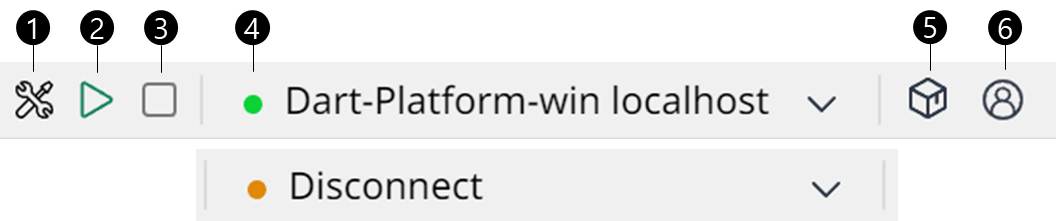
Activity Bar
Note
You can find the activity bar on the top-right of the Dart-IDE.
From left to right, there are some main features you can utilize:
Build: Builds a project and make it as a module.
Run: In case the build is done and connected to Dart-Platform, it can run the module in Dart-Platform.
Stop: Stops the module when the module is in a running or building process.
Connect to Device: Shows the connection status with Dart-Platform. To connect to the Platform, refer to the Run a Module page.
Publish: Connects directly to Dart-Store for publish.
Link Account: Login to Dart-Store.
