Modal (Dialog)
Overview
Modal (Dialog) is a dialogue (Dialog) that appears on top when the module is executed in Dart-Platform. This dialog disables the main content until the user explicitly interacts with the modal dialog.
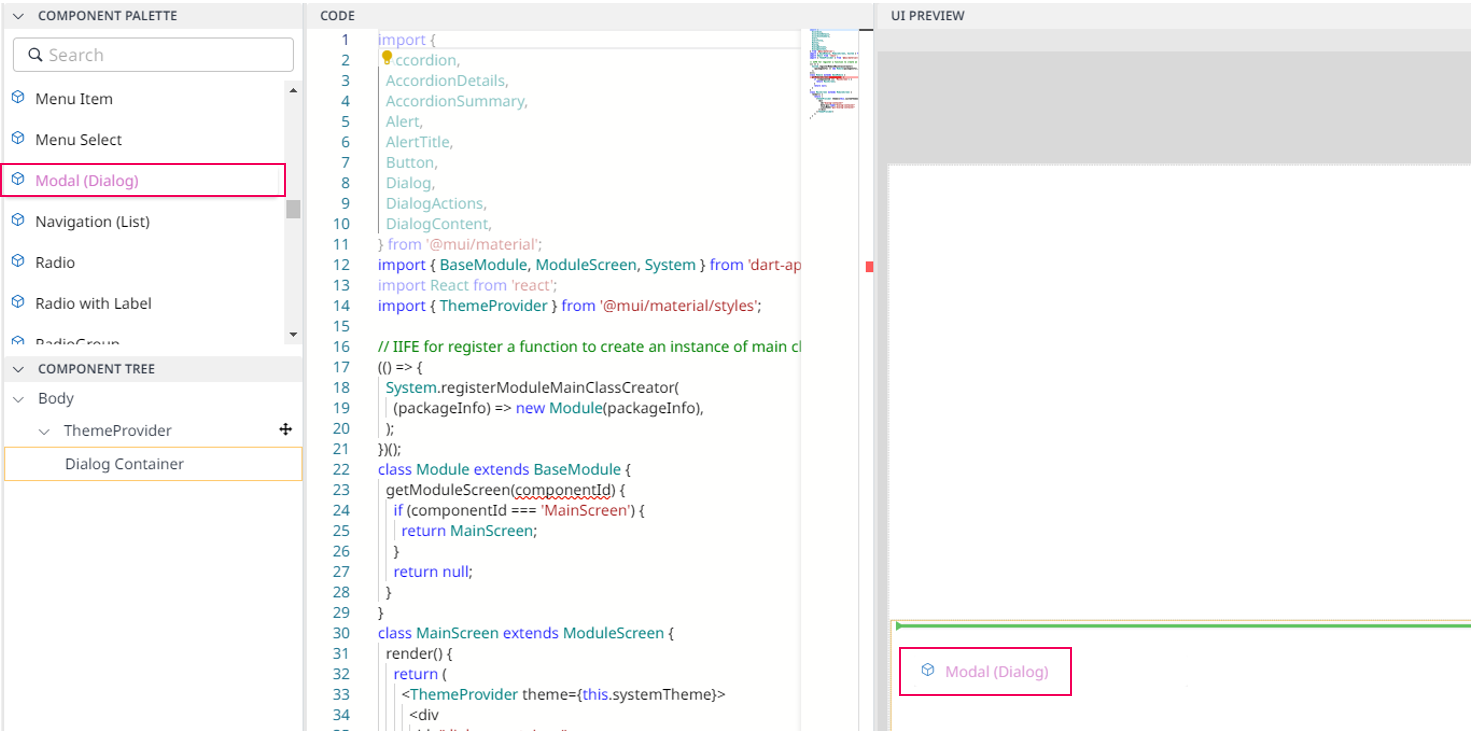
Modal Component in UI PREVIEW
Modal (Dialog) contains :
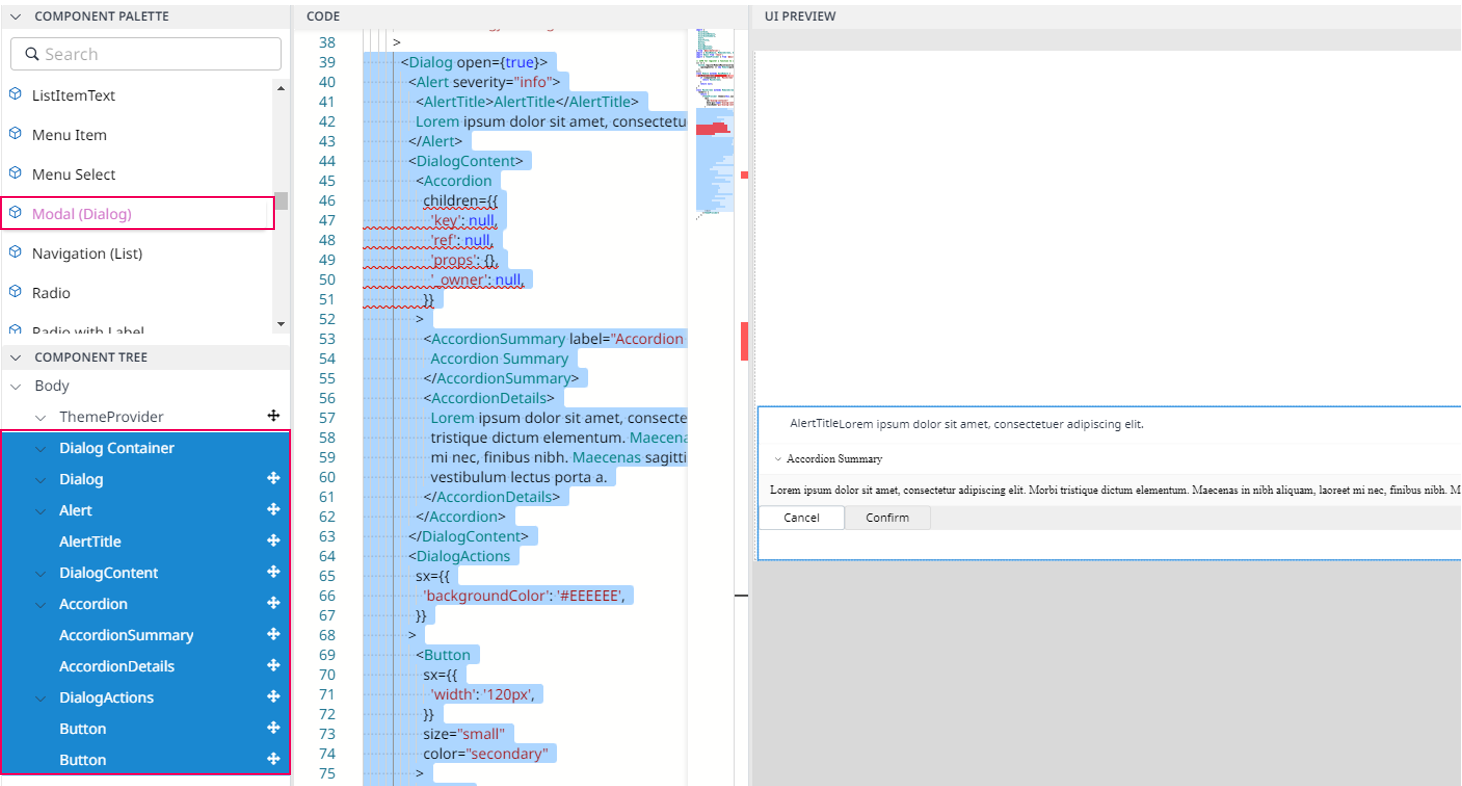
Modal Component Sample in UI PREVIEW
Info.
In UI Preview, the Dialog section is located on the bottom so that you should drag & drop Modal (Dialog) at the bottom of UI Preview. This is for the user-convenience, and when the module is actually executed in Dart-Platform, only the upper screen from the Dialog area is shown to the user. The Dialog area will appear when specific event that user set occurs.
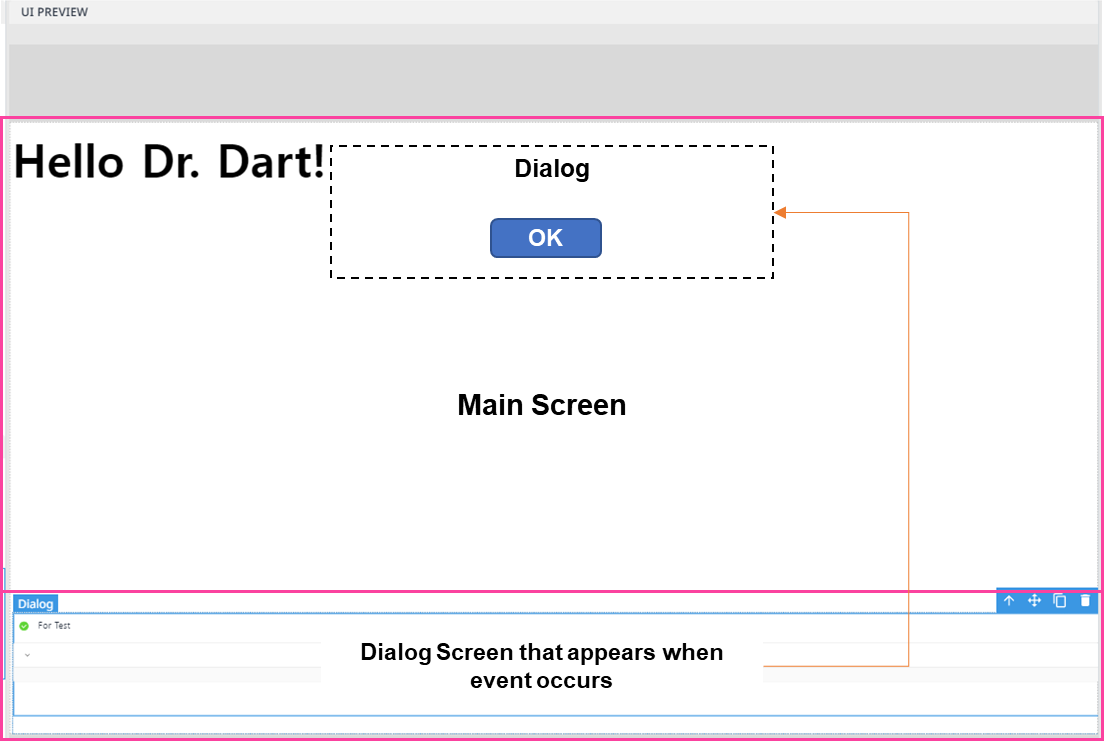
Import
import {
Accordion,
AccordionDetails,
AccordionSummary,
Alert,
AlertTitle,
Button,
Dialog,
DialogActions,
DialogContent,
} from '@mui/material';The above source will be imported automatically after dragging and dropping the Basic Component to the UI Preview Panel.
Code Sample:
<Dialog open={true}>
<Alert severity="info"
sx={{'backgroundColor': 'brown','color': 'white',}}>
<AlertTitle></AlertTitle>
Verify your account
</Alert>
<DialogContent>
<Accordion children={{
'key': null,
'ref': null,
'props': {},
'_owner': null,}}>
<AccordionSummary label="Accordion Summary">
Personal Information
</AccordionSummary>
<AccordionDetails>
Your phone number is 09035767xxx?
</AccordionDetails>
</Accordion>
</DialogContent>
<DialogActions
sx={{'backgroundColor': '#EEEEEE',}}>
<Button
sx={{
'width': '120px',
'backgroundColor': 'red',
'color': 'white',}}
size="small"
color="secondary">
Cancel
</Button>
<Button sx={{'width': '120px',
'backgroundColor': 'green',
'color': 'white',}}
size="small">
Confirm
</Button>
</DialogActions>
</Dialog>
