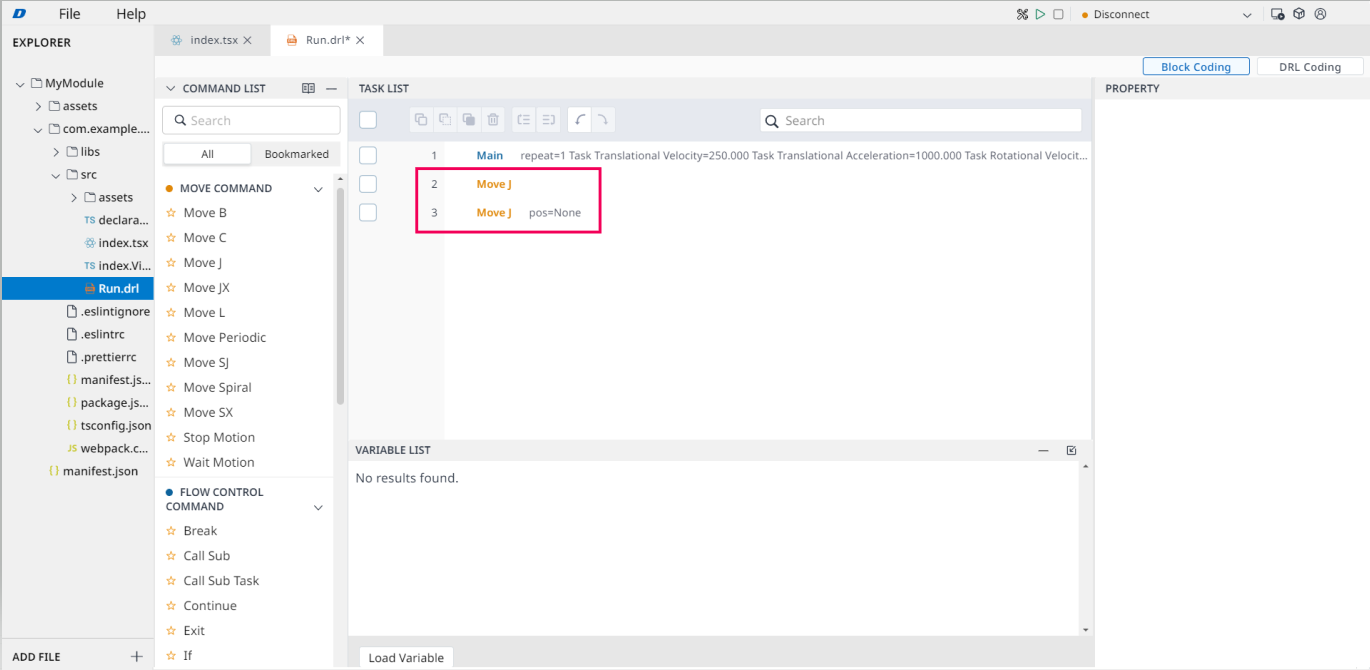Mode Selection
The Mode Selection function provides Two types of DRL programming editors.

1. The Block Coding is the mode that shows where you can design your commands and set the properties and variables for commands.
.png?inst-v=e75a4ade-066f-4d34-ad33-80172badf055)
2. The DRL Coding is the mode that shows the source code used to control the robot’s activities called the DRL Code page. The function to edit DRL Coding is TBD in the beta version.
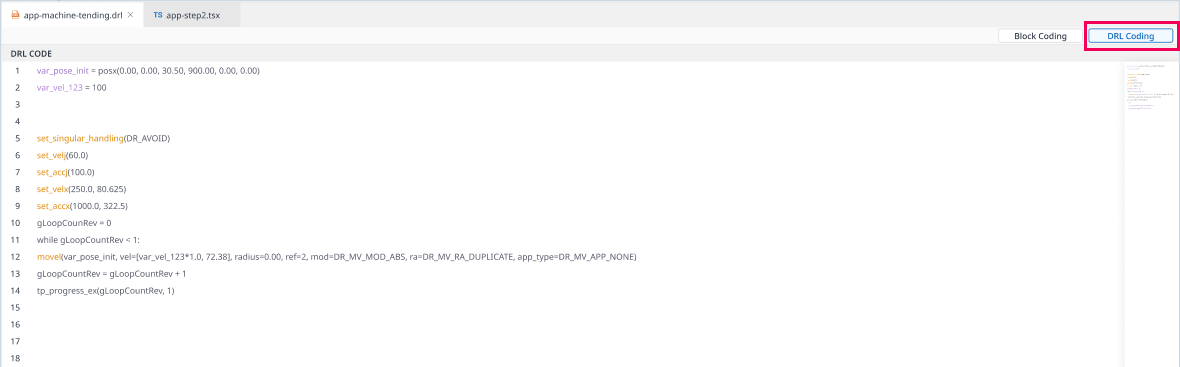
How to convert between Block coding and DRL Coding
1. Convert Block Coding → DRL Coding
Step 1: With the available commands in Panel, you can choose, drag and drop it into the task list (Move J in this case)
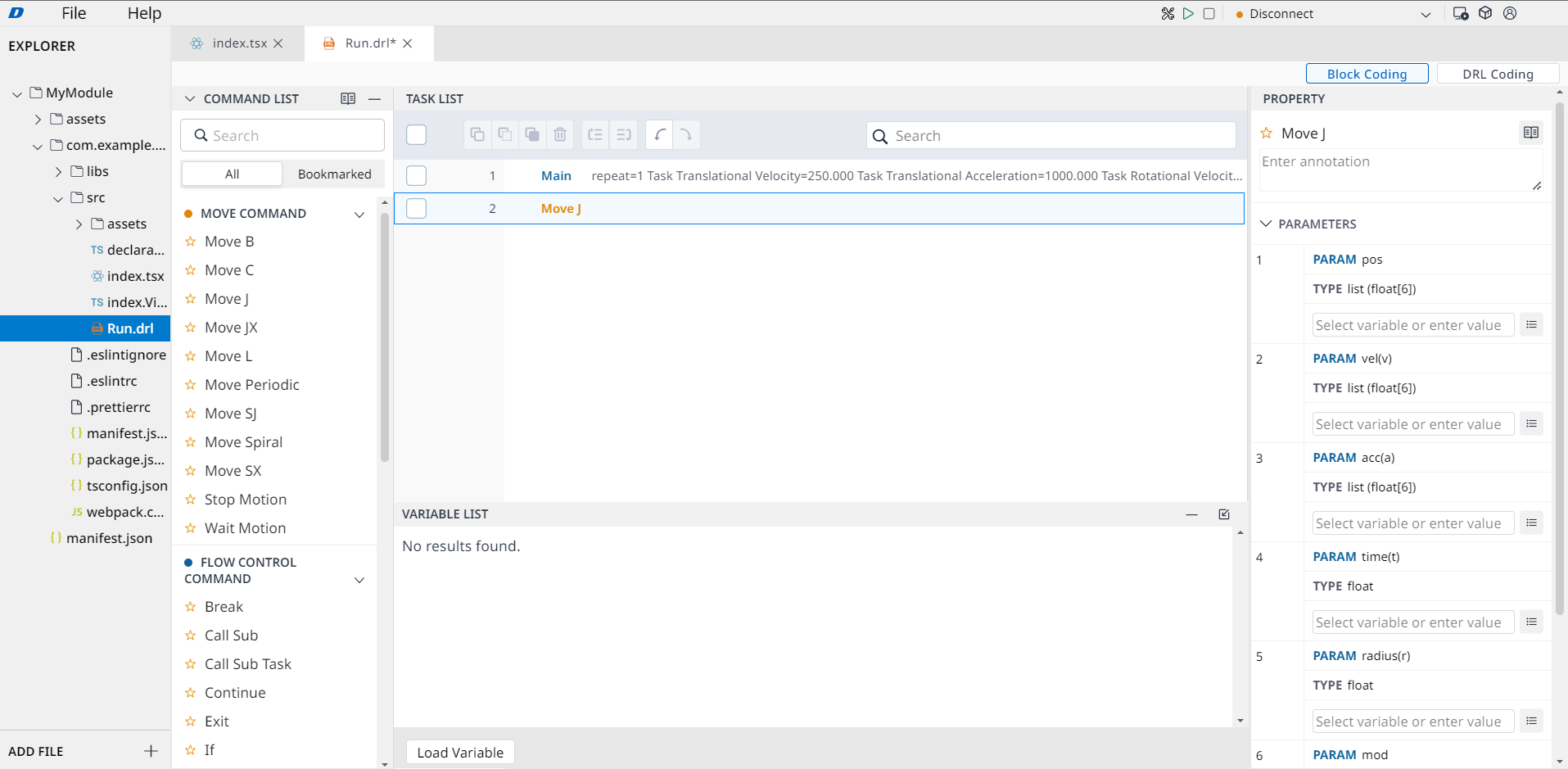
Step 2: Turning to DRL Coding UI, the code will be automatically defined after dragged and dropped progress.
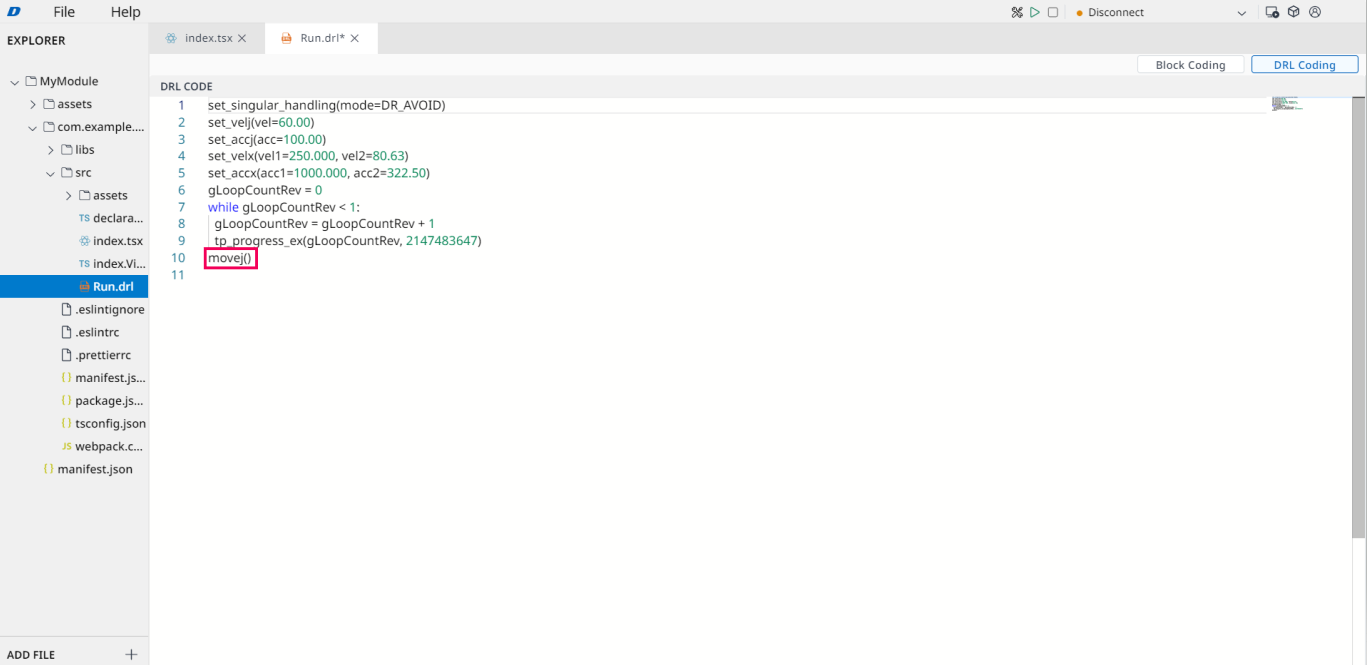
With the value input in properties panel in Block Coding UI, it will generate the same value with the form of DRL Coding.
2. Convert DRL Coding → Block Coding
First, if you want to convert DRL Coding to Block Coding, you need to understand Source DRL generate Default and Source DRL generate with parameter of all the commands defined.
Please refer to this page to more information about good example for Source DRL generate Default and Source DRL generate with parameter of available commands:
https://doosanrobotics.atlassian.net/wiki/spaces/DDI/pages/2236252237/DRL+Generator+Functions
Step 1: Define Source DRL generate Default (Source DRL generate with parameter if needed).
In this case, I define Move J Command with:
Source Default:
movej()Source with parameter:
movej(pos=None, vel=None, acc=None, time=None, radius=None, mod= DR_MV_MOD_ABS, ra=DR_MV_RA_DUPLICATE)(You can enter the value needed into Source with Parameter)
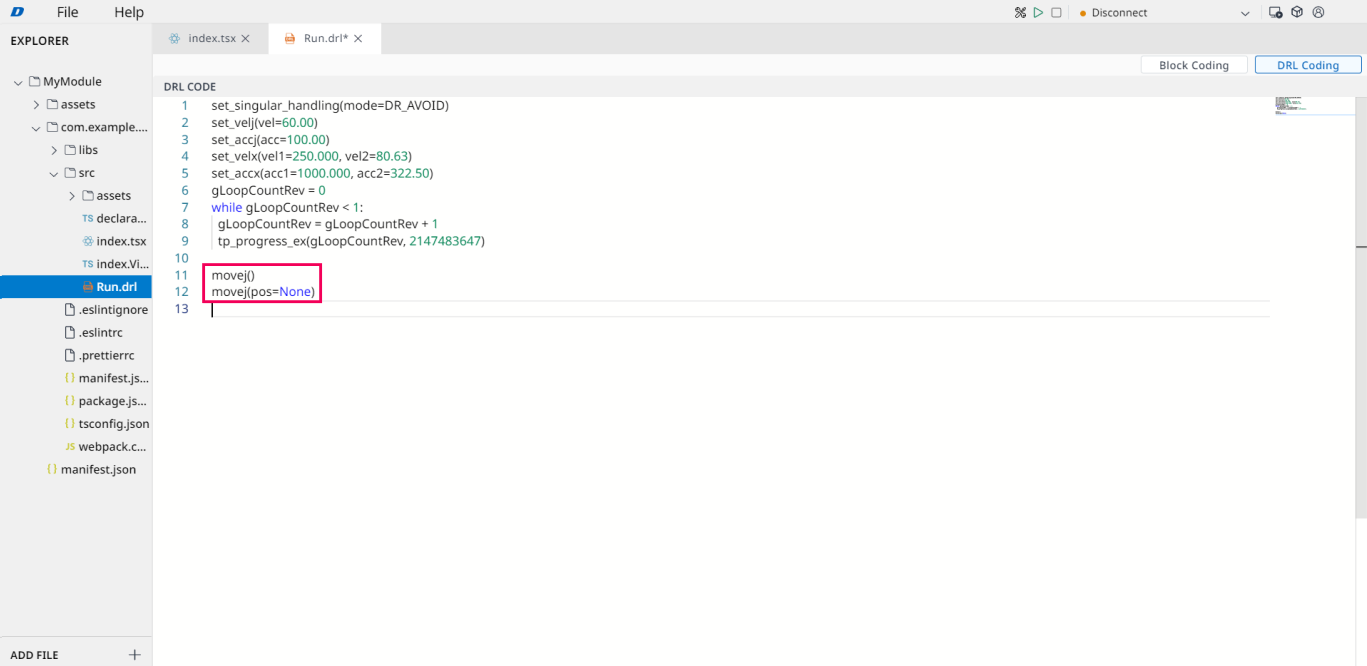
Step 2: After defined, Block Coding will appear with the same value from DRL Coding that you have defined.