Dart-SDK
Overview
Dart-SDK is a toolkit used to develop software, including Dart-APIs, modules, UI components, Visual Scripting, and Dart-Services, the development related tool specifically for Dart- Platform.
Traditionally, SDK was downloaded as file and used in the IDE environment user selected.
However, for Dart-SDK, we provide SDK together with Dart-IDE and additionally provide Dart-Services which is a tool with build and simulator environment.
Dart-SDK is crucial for coding your app. Dart-SDK provides diverse APIs sources, UI Components and Tools such as 3D Simulator. Each SDK version has a different API & Theme. Depending on your purpose, you can choose the suitable version.
In this section, you will learn how SDK works, items of SDK, and SDK's utility.
Info.
The Software Development Kit (SDK) allows you to extend, control, configure and customize the environment to fit your needs.
How to use the Dart-SDK
Using the Dart-SDK is simple. Access Dart-IDE and download Dart-Services. If you need to build or run the file, download Dart-Platform and test it in there.
You can use the features included in the SDK by selecting the SDK version in Dart-IDE when creating a project.
After choosing the SDK version in Create a module step and in the future, if you want to change the SDK version, please follow the steps below:
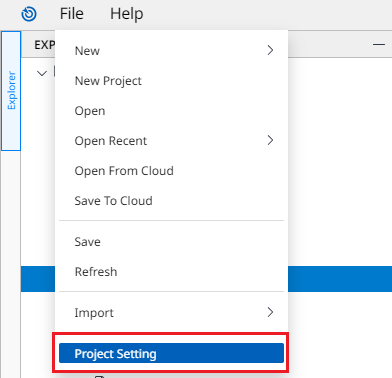
Access https://ide.drdart.io ▸ Open IDE Project ▸ File ▸ Project Setting.
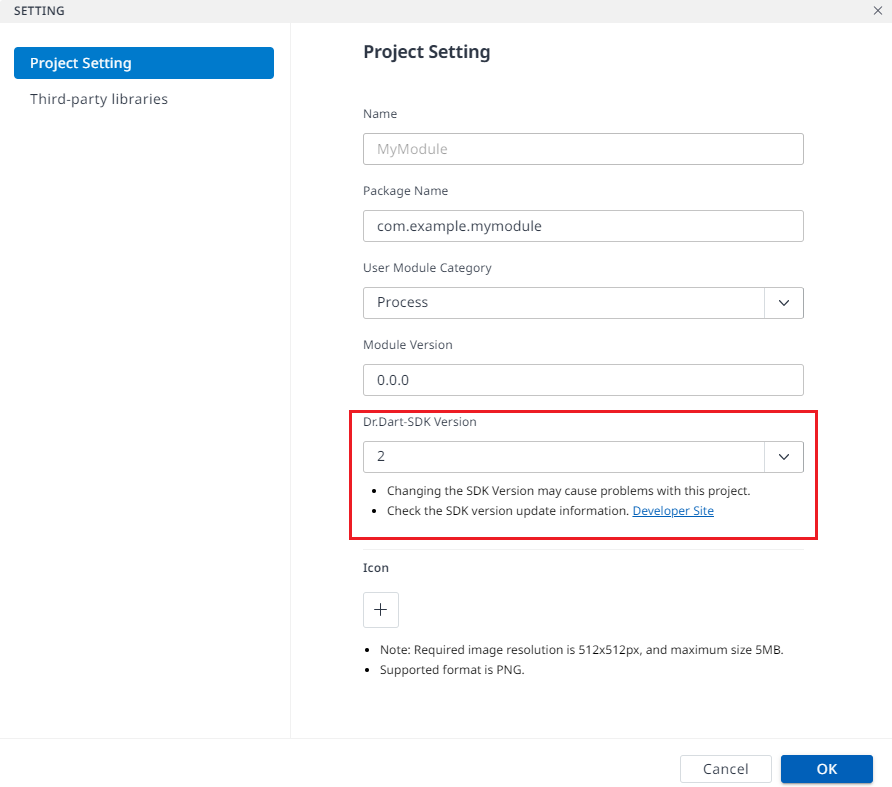
Change SDK Version here and click ‘OK’.
After you change the SDK version information, Dart-IDE will update immediately.
Items of Dart-SDK
Dart-API
Dart-API is a library containing all APIs of Dr. Dart-Suite. Each Dart-SDK version will have a corresponding Dart-API version. You can call any API whenever you want to use it in Dart-IDE.
After creating a new project and selecting the SDK version, there will be a Dart-API in the library file that you can use in that SDK version.
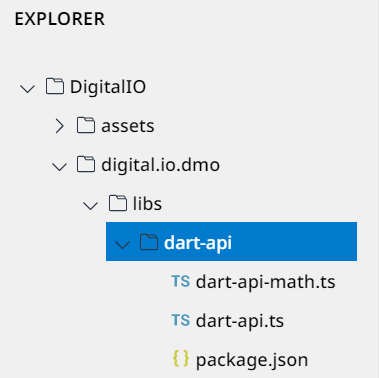
For more details, please read API References.
